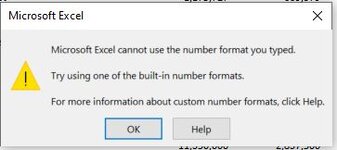Tequilashot
New Member
- Joined
- Aug 17, 2015
- Messages
- 33
Hello,
Once upon a time I found the below formatting code for numbers in my spreadsheets;
_(#,##0_)_%;[Red](#,##0)_%;_("–"_)_%;_(@_)_%
I like the way it portrays negative numbers (in brackets) and nil values ("-"), the problem I have is that the alignment of the numbers. If you use this formatting code and try to align your number to the right hand side of the cell, there will be a large(ish) gap between the column line and the number. I'm not familiar with format coding but I have tried chopping and changing the code to get rid of the spacing but to no avail.

Can anyone help?
Once upon a time I found the below formatting code for numbers in my spreadsheets;
_(#,##0_)_%;[Red](#,##0)_%;_("–"_)_%;_(@_)_%
I like the way it portrays negative numbers (in brackets) and nil values ("-"), the problem I have is that the alignment of the numbers. If you use this formatting code and try to align your number to the right hand side of the cell, there will be a large(ish) gap between the column line and the number. I'm not familiar with format coding but I have tried chopping and changing the code to get rid of the spacing but to no avail.
Can anyone help?