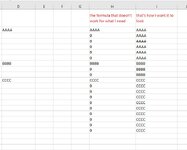McM_
New Member
- Joined
- Oct 23, 2023
- Messages
- 23
- Office Version
- 365
- Platform
- Windows
Hello,
I am asking for a solution for the OFFSET formula, which will display the results as in column I. If the cell is written in D, take the information several rows (max 10 rows) down, until another information appears in column D and so on.
I used formula
Hello,
I am asking for a solution for the OFFSET formula, which will display the results as in column I. If the cell is written in D, take the information several rows (max 10 rows) down, until another information appears in column D and so on.
Thank you for help!
Version Excel 365
Thank you for help!
I am asking for a solution for the OFFSET formula, which will display the results as in column I. If the cell is written in D, take the information several rows (max 10 rows) down, until another information appears in column D and so on.
I used formula
Hello,
I am asking for a solution for the OFFSET formula, which will display the results as in column I. If the cell is written in D, take the information several rows (max 10 rows) down, until another information appears in column D and so on.
Thank you for help!
Excel Formula:
=OFFSET(D2;0;0)Version Excel 365
Thank you for help!