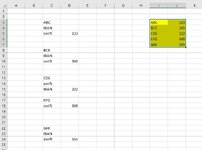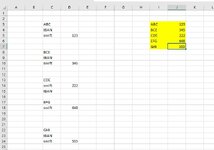Hello,
I have uploaded an image of my data and the expected result highlighted in yellow.
My goal is to match ABC (or BCE, CDE etc), then offset until the first occurrence of the string "swift" is found below and get the corresponding value in column D.
No luck so far.
Thank you.
I have uploaded an image of my data and the expected result highlighted in yellow.
My goal is to match ABC (or BCE, CDE etc), then offset until the first occurrence of the string "swift" is found below and get the corresponding value in column D.
No luck so far.
Thank you.