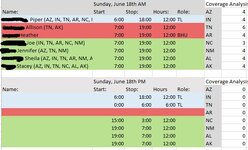theglassviolin
New Member
- Joined
- Jun 21, 2023
- Messages
- 3
- Office Version
- 365
- Platform
- Windows
I'm trying to calculate time for our department when people pick up shifts. I was trying to have it automatically pull the hours they worked by having the formula to find their name (like in the count option) offset it three cells to the right for that value, and then add all of those individual shifts of that same staff together. The problem is that offset seems to only be able to reference one cell and can't have it locate specific values. Since staff is picking up different shifts, I'm plugging them all over the place but would like to have it automatically calculate their time when plugged into a shift.
Any and all help would be greatly appreciated.
Any and all help would be greatly appreciated.