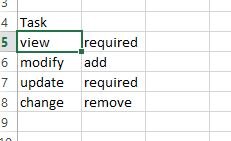Good day, Looking for some assistance, I am working on a project that if select add from a drop down menu on an option it will check the task(modify) and run that Macro and change status from Option to add and as well display Required for (view) and(update) along with a message box if message box = OK then modify, view and update will all display Added. or if you select remove on (change) then the msg box will state that (a list of task) will be removed as well, if continue then Removed will display next to the tasks.
-
If you would like to post, please check out the MrExcel Message Board FAQ and register here. If you forgot your password, you can reset your password.
You are using an out of date browser. It may not display this or other websites correctly.
You should upgrade or use an alternative browser.
You should upgrade or use an alternative browser.
one without the other
- Thread starter NickYOW
- Start date
Excel Facts
Which Excel functions can ignore hidden rows?
The SUBTOTAL and AGGREGATE functions ignore hidden rows. AGGREGATE can also exclude error cells and more.
Thank you, yes I have this working.A worksheet change event should be able to kick off your macros.
Upvote
0
Similar threads
- Solved
- Replies
- 2
- Views
- 230
- Replies
- 3
- Views
- 128
- Replies
- 0
- Views
- 72
- Replies
- 9
- Views
- 671