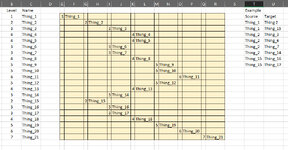I have 2 columns populated, where one column indicates the Level or Tier of the elements Named in the 2nd column. From these 2 columns, I'm trying to generate a Source-Target list as shown in the image. The tan highlighted grid is simply a visualization and may not be a necessary step in generating the Source-Target list from the Level and Name columns.
-
If you would like to post, please check out the MrExcel Message Board FAQ and register here. If you forgot your password, you can reset your password.
You are using an out of date browser. It may not display this or other websites correctly.
You should upgrade or use an alternative browser.
You should upgrade or use an alternative browser.
Organize Level Hierarchy into Source-Target List
- Thread starter xdulin
- Start date
Excel Facts
Last used cell?
Press Ctrl+End to move to what Excel thinks is the last used cell.
Cubist
Well-known Member
- Joined
- Oct 5, 2023
- Messages
- 851
- Office Version
- 365
- Platform
- Windows
- MacOS
Try on a copy. Assume data is in Column A and B. Outputing to Column D.
VBA Code:
Sub Levels()
Dim a, b()
Dim i As Long, j As Long, k As Long, numRow As Long
Dim ws As Worksheet
Dim rng As Range
Set ws = ThisWorkbook.Worksheets("Sheet2") 'change sheet as needed
numRow = ws.Cells(ws.Rows.Count, "A").End(xlUp).Row
a = ws.Range("A1:B" & numRow).Value
k = 1
ReDim b(1 To numRow * numRow, 1 To 3)
For i = 2 To numRow
For j = i + 1 To numRow
If a(i, 1) + 1 = a(j, 1) Then
b(k, 1) = a(i, 2)
b(k, 2) = a(j, 2)
b(k, 3) = a(i, 1)
k = k + 1
End If
Next j
Next i
Set rng = ws.Range("D2").Resize(k - 1, 3)
rng.Value = b
' Sort by levels (column 3 in ascending order)
With ws.Sort
.SortFields.Clear
.SortFields.Add key:=rng.Columns(3), SortOn:=xlSortOnValues, Order:=xlAscending
.SetRange rng
.Header = xlNo
.MatchCase = False
.Apply
End With
b = ws.Range("D2").Resize(k - 1, 3).Value
rng.Value = b
End Sub
Upvote
0
Hi Cubist,Try on a copy. Assume data is in Column A and B. Outputing to Column D.
VBA Code:Sub Levels() Dim a, b() Dim i As Long, j As Long, k As Long, numRow As Long Dim ws As Worksheet Dim rng As Range Set ws = ThisWorkbook.Worksheets("Sheet2") 'change sheet as needed numRow = ws.Cells(ws.Rows.Count, "A").End(xlUp).Row a = ws.Range("A1:B" & numRow).Value k = 1 ReDim b(1 To numRow * numRow, 1 To 3) For i = 2 To numRow For j = i + 1 To numRow If a(i, 1) + 1 = a(j, 1) Then b(k, 1) = a(i, 2) b(k, 2) = a(j, 2) b(k, 3) = a(i, 1) k = k + 1 End If Next j Next i Set rng = ws.Range("D2").Resize(k - 1, 3) rng.Value = b ' Sort by levels (column 3 in ascending order) With ws.Sort .SortFields.Clear .SortFields.Add key:=rng.Columns(3), SortOn:=xlSortOnValues, Order:=xlAscending .SetRange rng .Header = xlNo .MatchCase = False .Apply End With b = ws.Range("D2").Resize(k - 1, 3).Value rng.Value = b End Sub
Thanks for this.
This code almost gets there. Except that, if a Thing_# has a Level that falls underneath a preceding Level, it shouldn't be listed again in the Source-Target list.
From the image:
Thing_1 -> Thing_2
Thing_1 -> Thing_15
Thing_2 -> Thing_3
Thing_2 -> Thing_6
Thing_2 -> Thing_7
Thing_2 -> Thing_14
Thing_15 -> Thing_16
Thing_15 -> Thing_17
Note: Thing_2 should not trace to Thing_16, 17 as they both are to fall under Thing_15.
Much appreciated.
Upvote
0
Cubist
Well-known Member
- Joined
- Oct 5, 2023
- Messages
- 851
- Office Version
- 365
- Platform
- Windows
- MacOS
Ok, how about this?
This is what I'm getting.
VBA Code:
Sub Levels()
Dim a, b()
Dim i As Long, j As Long, k As Long, numRow As Long
Dim ws As Worksheet
Dim rng As Range
Set ws = ThisWorkbook.Worksheets("Sheet5") 'change sheet as needed
numRow = ws.Cells(ws.Rows.Count, "A").End(xlUp).Row
a = ws.Range("A1:B" & numRow).Value
k = 1
ReDim b(1 To numRow * numRow, 1 To 3)
For i = 2 To numRow
For j = i + 1 To numRow
If a(i, 1) = a(j, 1) Then
Exit For
Else
If a(i, 1) + 1 = a(j, 1) Then
b(k, 1) = a(i, 2)
b(k, 2) = a(j, 2)
b(k, 3) = a(i, 1)
k = k + 1
End If
End If
Next j
Next i
Set rng = ws.Range("D2").Resize(k - 1, 3)
rng.Value = b
' Sort by levels (column 3 in ascending order)
With ws.Sort
.SortFields.Clear
.SortFields.Add key:=rng.Columns(3), SortOn:=xlSortOnValues, Order:=xlAscending
.SetRange rng
.Header = xlNo
.MatchCase = False
.Apply
End With
b = ws.Range("D2").Resize(k - 1, 3).Value
rng.Value = b
End SubThis is what I'm getting.
| Book1.xlsb | |||||||||
|---|---|---|---|---|---|---|---|---|---|
| A | B | C | D | E | F | G | |||
| 1 | Level | Name | |||||||
| 2 | 1 | Thing_1 | Thing_1 | Thing_2 | 1 | ||||
| 3 | 2 | Thing_2 | Thing_1 | Thing_15 | 1 | ||||
| 4 | 3 | Thing_3 | Thing_2 | Thing_3 | 2 | ||||
| 5 | 4 | Thing_4 | Thing_2 | Thing_6 | 2 | ||||
| 6 | 4 | Thing_5 | Thing_2 | Thing_7 | 2 | ||||
| 7 | 3 | Thing_6 | Thing_2 | Thing_14 | 2 | ||||
| 8 | 3 | Thing_7 | Thing_15 | Thing_16 | 2 | ||||
| 9 | 4 | Thing_8 | Thing_15 | Thing_17 | 2 | ||||
| 10 | 5 | Thing_9 | Thing_3 | Thing_4 | 3 | ||||
| 11 | 5 | Thing_10 | Thing_3 | Thing_5 | 3 | ||||
| 12 | 6 | Thing_11 | Thing_7 | Thing_8 | 3 | ||||
| 13 | 5 | Thing_12 | Thing_7 | Thing_13 | 3 | ||||
| 14 | 4 | Thing_13 | Thing_17 | Thing_18 | 3 | ||||
| 15 | 3 | Thing_14 | Thing_8 | Thing_9 | 4 | ||||
| 16 | 2 | Thing_15 | Thing_8 | Thing_10 | 4 | ||||
| 17 | 3 | Thing_16 | Thing_8 | Thing_12 | 4 | ||||
| 18 | 3 | Thing_17 | Thing_18 | Thing_19 | 4 | ||||
| 19 | 4 | Thing_18 | Thing_10 | Thing_11 | 5 | ||||
| 20 | 5 | Thing_19 | Thing_19 | Thing_20 | 5 | ||||
| 21 | 6 | Thing_20 | Thing_20 | Thing_21 | 6 | ||||
| 22 | 7 | Thing_21 | |||||||
Sheet5 | |||||||||
Upvote
0
Ok, how about this?
VBA Code:Sub Levels() Dim a, b() Dim i As Long, j As Long, k As Long, numRow As Long Dim ws As Worksheet Dim rng As Range Set ws = ThisWorkbook.Worksheets("Sheet5") 'change sheet as needed numRow = ws.Cells(ws.Rows.Count, "A").End(xlUp).Row a = ws.Range("A1:B" & numRow).Value k = 1 ReDim b(1 To numRow * numRow, 1 To 3) For i = 2 To numRow For j = i + 1 To numRow If a(i, 1) = a(j, 1) Then Exit For Else If a(i, 1) + 1 = a(j, 1) Then b(k, 1) = a(i, 2) b(k, 2) = a(j, 2) b(k, 3) = a(i, 1) k = k + 1 End If End If Next j Next i Set rng = ws.Range("D2").Resize(k - 1, 3) rng.Value = b ' Sort by levels (column 3 in ascending order) With ws.Sort .SortFields.Clear .SortFields.Add key:=rng.Columns(3), SortOn:=xlSortOnValues, Order:=xlAscending .SetRange rng .Header = xlNo .MatchCase = False .Apply End With b = ws.Range("D2").Resize(k - 1, 3).Value rng.Value = b End Sub
This is what I'm getting.
Book1.xlsb
A B C D E F G 1 Level Name 2 1 Thing_1 Thing_1 Thing_2 1 3 2 Thing_2 Thing_1 Thing_15 1 4 3 Thing_3 Thing_2 Thing_3 2 5 4 Thing_4 Thing_2 Thing_6 2 6 4 Thing_5 Thing_2 Thing_7 2 7 3 Thing_6 Thing_2 Thing_14 2 8 3 Thing_7 Thing_15 Thing_16 2 9 4 Thing_8 Thing_15 Thing_17 2 10 5 Thing_9 Thing_3 Thing_4 3 11 5 Thing_10 Thing_3 Thing_5 3 12 6 Thing_11 Thing_7 Thing_8 3 13 5 Thing_12 Thing_7 Thing_13 3 14 4 Thing_13 Thing_17 Thing_18 3 15 3 Thing_14 Thing_8 Thing_9 4 16 2 Thing_15 Thing_8 Thing_10 4 17 3 Thing_16 Thing_8 Thing_12 4 18 3 Thing_17 Thing_18 Thing_19 4 19 4 Thing_18 Thing_10 Thing_11 5 20 5 Thing_19 Thing_19 Thing_20 5 21 6 Thing_20 Thing_20 Thing_21 6 22 7 Thing_21
This looks to be working Cubist!
Very much appreciated,
Xavier
Upvote
0
Similar threads
- Replies
- 3
- Views
- 115
- Replies
- 7
- Views
- 233
- Question
- Replies
- 1
- Views
- 646
- Question
- Replies
- 0
- Views
- 229