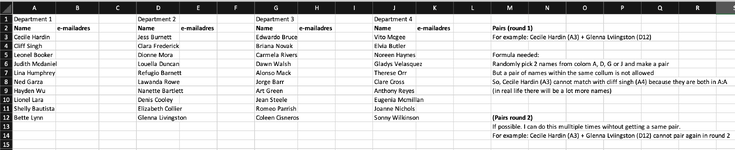PairingPeople
New Member
- Joined
- Oct 27, 2022
- Messages
- 5
- Office Version
- 365
- Platform
- Windows
- MacOS
I have a list of names that I would like to pair up, but across groups so that people within the same group do not get matched. A person also cannot match with himself. (If possible i can make pairs multiple times and 2 people cannot pair more than once together. I hope this makes sense. Is there a way of doing this in Excel please?