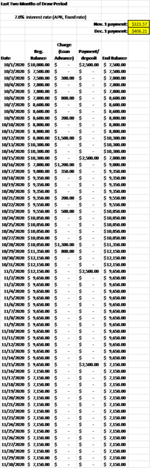Hello,
Kindly, help with this task:
I want to use Microsoft excel to show loan payment at the beginning of every month, by first creating a schedule for the last 2 months of a draw period of a line of credit (LOC) loan using the average daily balance method with a fixed APR. For example, a file shows a beginning balance of $10,000 and charges (loan advances) throughout October. Payments of $2500 are made on the 1st and 15th of each month and there are no new charges in the month of November. The "Payment/deposit" column represents payments that are in addition to the Nov. 1 payment and the Dec. 1 payment. Find the Nov. 1 payment and Dec. 1 payment respectively?
I have attached the file image here. Thank you.
Kindly, help with this task:
I want to use Microsoft excel to show loan payment at the beginning of every month, by first creating a schedule for the last 2 months of a draw period of a line of credit (LOC) loan using the average daily balance method with a fixed APR. For example, a file shows a beginning balance of $10,000 and charges (loan advances) throughout October. Payments of $2500 are made on the 1st and 15th of each month and there are no new charges in the month of November. The "Payment/deposit" column represents payments that are in addition to the Nov. 1 payment and the Dec. 1 payment. Find the Nov. 1 payment and Dec. 1 payment respectively?
I have attached the file image here. Thank you.