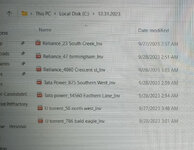Hii can anyone help me how can i move multiple pdf from one folder to another folder using the starting name of pdf
Eg: There are 100 pdf file with the name (invoice_001 lane_inv, invoice_005 street_inv, payment_009 creek_inv) and so on i need to move all the pdf with invoice name to' Invoice' folder and all payment pdf to 'Payment' Folder. How can i do that can anyone explain me in detail as i don't have much idea about it
Eg: There are 100 pdf file with the name (invoice_001 lane_inv, invoice_005 street_inv, payment_009 creek_inv) and so on i need to move all the pdf with invoice name to' Invoice' folder and all payment pdf to 'Payment' Folder. How can i do that can anyone explain me in detail as i don't have much idea about it