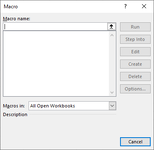-
If you would like to post, please check out the MrExcel Message Board FAQ and register here. If you forgot your password, you can reset your password.
You are using an out of date browser. It may not display this or other websites correctly.
You should upgrade or use an alternative browser.
You should upgrade or use an alternative browser.
Personal VBA macros disappeared
- Thread starter 571202
- Start date
Excel Facts
Can you sort left to right?
To sort left-to-right, use the Sort dialog box. Click Options. Choose "Sort left to right"
Yes, they are all there and working OKIs the PERSONAL.XLSB visible in the VBA Project?
Upvote
0
No none of my macros have thatLook at the beginning of the modules to see if there is a line
VBA Code:Option Private Module
Upvote
0
Skyybot
Well-known Member
- Joined
- Feb 18, 2023
- Messages
- 875
- Office Version
- 365
- Platform
- Windows
I found this:
Redirecting
answers.microsoft.com
Upvote
0
Upvote
0
Similar threads
- Replies
- 7
- Views
- 152
- Replies
- 5
- Views
- 269
- Replies
- 1
- Views
- 293