Hello,
Disclaimer: I searched the forum before posting this, but if I missed the link and this has already been answered, my apologies.
I'm a pretty VBA savvy programmer, but this issue has me stumped. My Personal.xlsb doesn't open automatically, when I open certain files. Typically these are files that are downloaded from online - but not always.
For example, below I've downloaded two reports in .csv format from a website my company utilizes.
My Personal.xlsb is not in this instance of VBA:
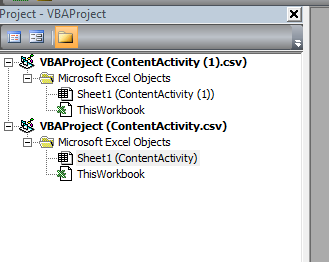
However, upon opening a new Excel application (from the Start menu), this instance does include my Personal.xlsb:
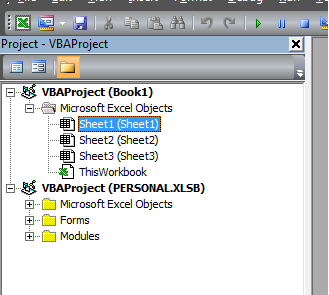
What is stranger (to me at least), is if I go back to my CSV file, I can still access the macros saved in my personal.xlsb and stored on the Ribbon. Upon using any macro from the ribbon, it will load up my personal.xlsb. So, not the biggest issue, but still an annoyance that has sparked my curiosity.
Example (before):
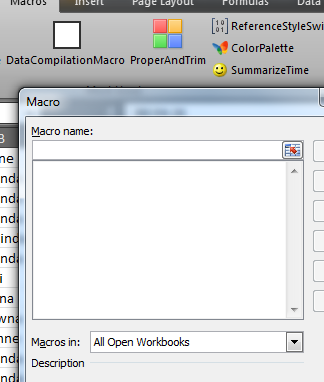
Example (after):
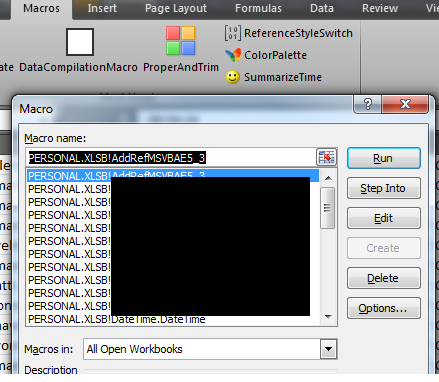
Any ideas? I have the trust center settings in Excel to work with files downloaded from the internet.
Thank you so much for your time.
Disclaimer: I searched the forum before posting this, but if I missed the link and this has already been answered, my apologies.
I'm a pretty VBA savvy programmer, but this issue has me stumped. My Personal.xlsb doesn't open automatically, when I open certain files. Typically these are files that are downloaded from online - but not always.
For example, below I've downloaded two reports in .csv format from a website my company utilizes.
My Personal.xlsb is not in this instance of VBA:
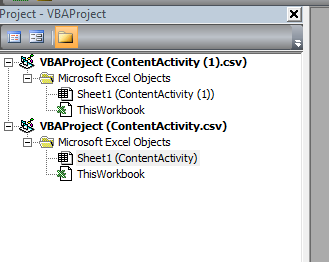
However, upon opening a new Excel application (from the Start menu), this instance does include my Personal.xlsb:
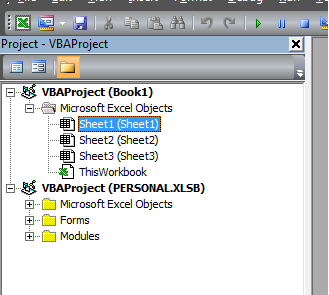
What is stranger (to me at least), is if I go back to my CSV file, I can still access the macros saved in my personal.xlsb and stored on the Ribbon. Upon using any macro from the ribbon, it will load up my personal.xlsb. So, not the biggest issue, but still an annoyance that has sparked my curiosity.
Example (before):
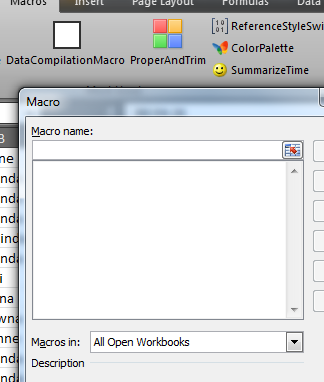
Example (after):
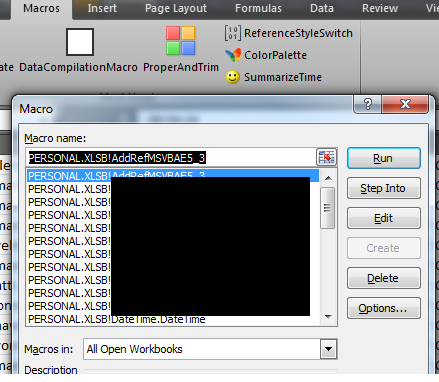
Any ideas? I have the trust center settings in Excel to work with files downloaded from the internet.
Thank you so much for your time.





