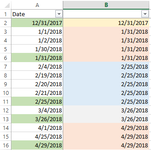tanvirabid3
New Member
- Joined
- Oct 15, 2021
- Messages
- 13
- Office Version
- 365
- Platform
- Windows
Hi everyone,
I have the daily dates for all the months of 2021. The catch is that for some months the last date is the EMONTH date like Jan 31. But for some months the last date is March 27, April 28, June 26 and so on. I want to pick the last available date for every month from Jan to Dec. Is there a way that this can be done. Thanks
I have the daily dates for all the months of 2021. The catch is that for some months the last date is the EMONTH date like Jan 31. But for some months the last date is March 27, April 28, June 26 and so on. I want to pick the last available date for every month from Jan to Dec. Is there a way that this can be done. Thanks