Xiao asks how to have a picture appear when you hover over a cell. Episode 1062 shows how to solve this problem.
This blog is the video podcast companion to the book, Learn Excel 97-2007 from MrExcel. Download a new two minute video every workday to learn one of the 377 tips from the book!
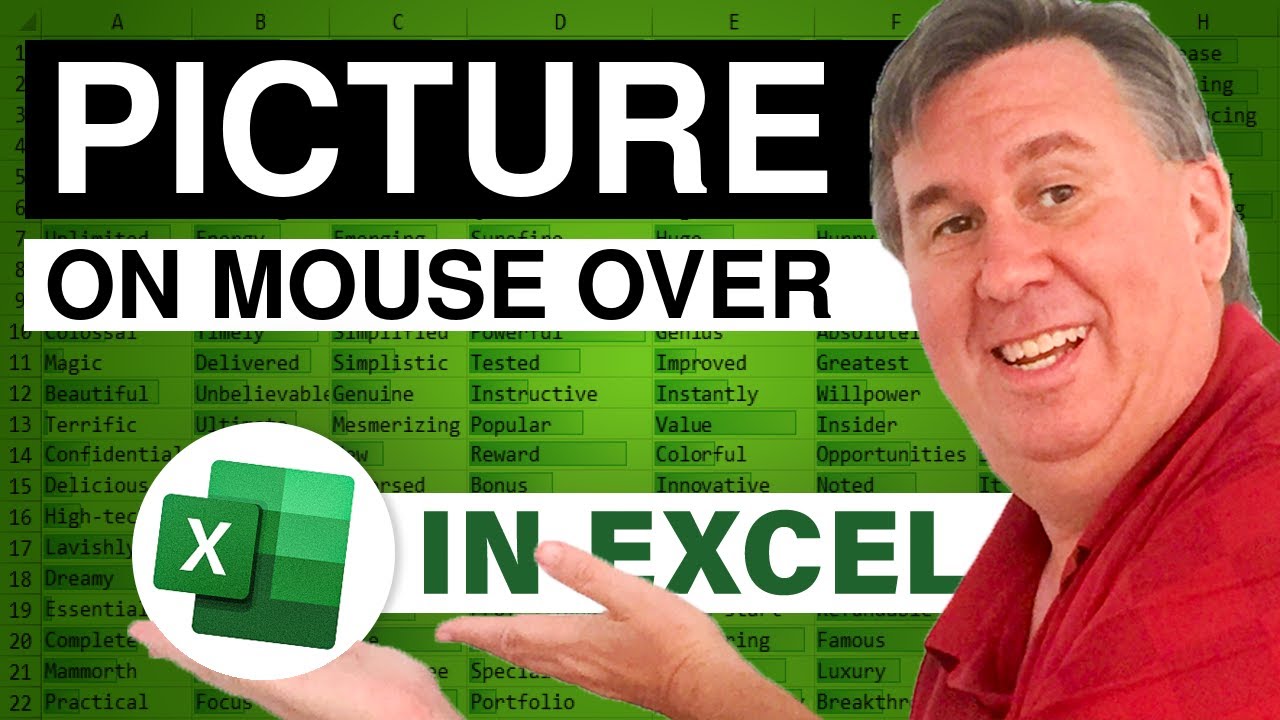
This blog is the video podcast companion to the book, Learn Excel 97-2007 from MrExcel. Download a new two minute video every workday to learn one of the 377 tips from the book!
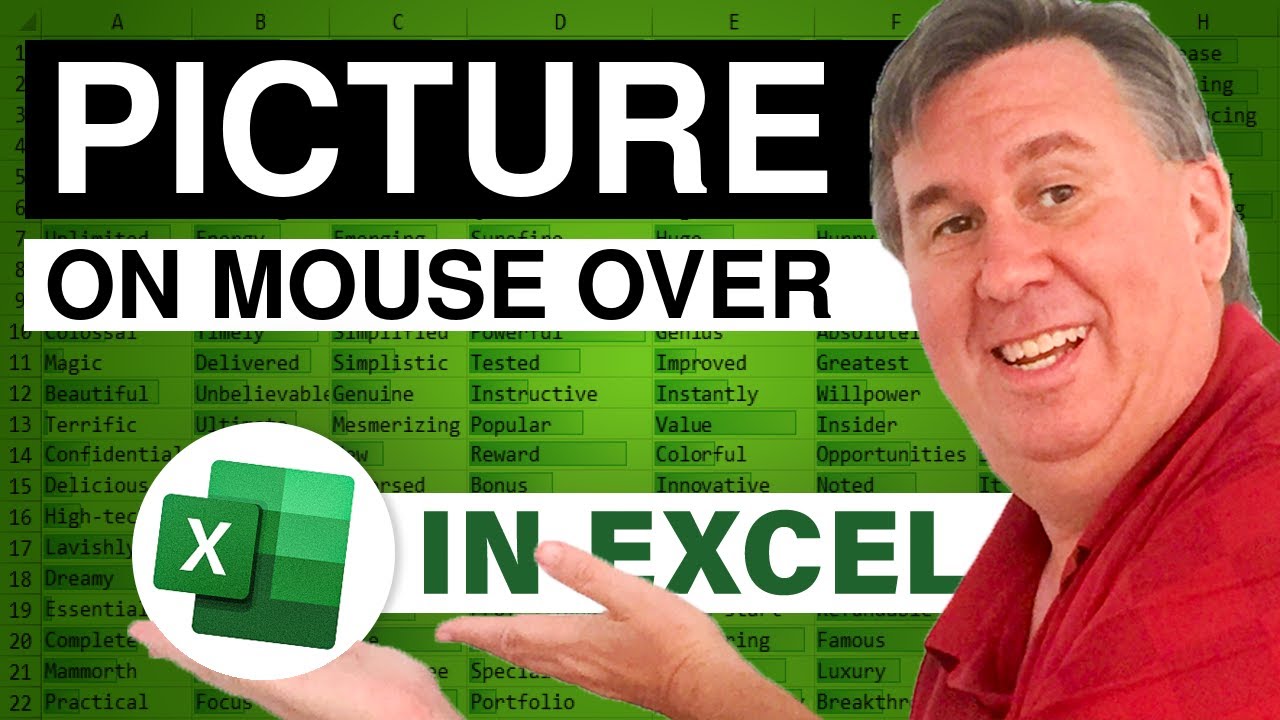
Transcript of the video:
Welcome back to the MrExcel netcast, I'm Bill Jelen.
Ah! great question was sent in by Shaw, now Shaw has a series of cells and when he hovers over the cell he'd like to see a picture of that item, now this is a cool trick it's been floating around for a while and the way that we're going to do it is; we're going to create a comment attached to that cell, new comment and I'm actually going to backspace through so that way there's nothing in the comment at all.
Now I want you to notice that initially the comment starts out with diagonal lines around it that's not what I want I want to click on those diagonal on so that way they change to dots, once they are dots that I want to format that so I can either right click and say format or press CTRL 1 and in CTRL 1 back here on colors and lines I can change the color of the comment, all right well that's cool but what I really want to do is I'm going to come down here to Fill Effects, under Fill Effects I can go back to picture, select a picture and then I'm going to browse and find the picture.
I'll just choose one here we got a nice brighten belt and, click OK, and then here's what happens; we click away, now we have a comment.
The comment indicators there when we hover over the comment there is a picture of the item; very, very cool trick.
Hey I want to thank you for stopping by; we'll see you next time for another netcast from MrExcel.
Ah! great question was sent in by Shaw, now Shaw has a series of cells and when he hovers over the cell he'd like to see a picture of that item, now this is a cool trick it's been floating around for a while and the way that we're going to do it is; we're going to create a comment attached to that cell, new comment and I'm actually going to backspace through so that way there's nothing in the comment at all.
Now I want you to notice that initially the comment starts out with diagonal lines around it that's not what I want I want to click on those diagonal on so that way they change to dots, once they are dots that I want to format that so I can either right click and say format or press CTRL 1 and in CTRL 1 back here on colors and lines I can change the color of the comment, all right well that's cool but what I really want to do is I'm going to come down here to Fill Effects, under Fill Effects I can go back to picture, select a picture and then I'm going to browse and find the picture.
I'll just choose one here we got a nice brighten belt and, click OK, and then here's what happens; we click away, now we have a comment.
The comment indicators there when we hover over the comment there is a picture of the item; very, very cool trick.
Hey I want to thank you for stopping by; we'll see you next time for another netcast from MrExcel.





