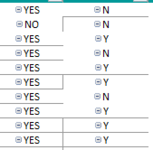Monicamicaela
New Member
- Joined
- Apr 21, 2021
- Messages
- 1
- Office Version
- 365
- Platform
- Windows
Hello,
I am trying to prevent a pivot table to change the format every time the pivot is refreshed with new data or filtered (using a slicer).
For instance the table shows some cells with borders and others without, or cells with mixed alignment (left, middle).
I have already ticked the "Preserve cell Formatting on update" box and unselect the "Autofit column widths on update" box. This does not work!
I have reset the format for all the pivot cells with correct and incorrect format, still goes back to what it was before the change, it does not keep the formatting after refresh/filtering.
I am using Office 365 and I am not familiar with macros or VBA.
Help please
Thanks,
Monica
I am trying to prevent a pivot table to change the format every time the pivot is refreshed with new data or filtered (using a slicer).
For instance the table shows some cells with borders and others without, or cells with mixed alignment (left, middle).
I have already ticked the "Preserve cell Formatting on update" box and unselect the "Autofit column widths on update" box. This does not work!
I have reset the format for all the pivot cells with correct and incorrect format, still goes back to what it was before the change, it does not keep the formatting after refresh/filtering.
I am using Office 365 and I am not familiar with macros or VBA.
Help please
Thanks,
Monica