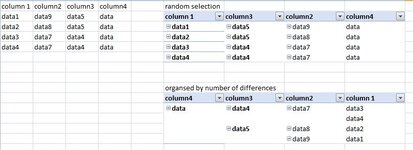Hi Guys,
I was wondering if there was a way to have a pivot table automatically put itself in order of least changes?
i.e. if there are ones with multiple of the same values, more so than the others place that row label first?
Added a screenshot to see if that makes more sense, the first pivot table just random thrown into the row label field, the data's split up as its not grouped the similar items first.
the second pivot table how I would like the data be be put, the ones that are the same try and group then move to the next one with minimal changes.
I assume this can't be done automatically but worth an ask!
Thanks
I was wondering if there was a way to have a pivot table automatically put itself in order of least changes?
i.e. if there are ones with multiple of the same values, more so than the others place that row label first?
Added a screenshot to see if that makes more sense, the first pivot table just random thrown into the row label field, the data's split up as its not grouped the similar items first.
the second pivot table how I would like the data be be put, the ones that are the same try and group then move to the next one with minimal changes.
I assume this can't be done automatically but worth an ask!
Thanks