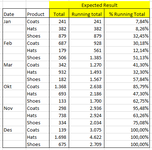muhammad susanto
Well-known Member
- Joined
- Jan 8, 2013
- Messages
- 2,077
- Office Version
- 365
- 2021
- Platform
- Windows
hi all..
how to manipulate data this below using Pivot Table:
i want to show : Total, Running of Total, % Running of Total
please , don't use VBA, Query
someone help
the result in image
.susanto
how to manipulate data this below using Pivot Table:
| Book1 | |||||
|---|---|---|---|---|---|
| A | B | C | |||
| 1 | Date | Product | Units | ||
| 2 | 01/10/2021 | Coats | 622 | ||
| 3 | 01/10/2021 | Shoes | 133 | ||
| 4 | 15/10/2021 | Coats | 746 | ||
| 5 | 15/10/2021 | Hats | 693 | ||
| 6 | 01/11/2021 | Hats | 738 | ||
| 7 | 01/11/2021 | Shoes | 214 | ||
| 8 | 15/11/2021 | Coats | 298 | ||
| 9 | 15/11/2021 | Shoes | 120 | ||
| 10 | 01/12/2021 | Coats | 139 | ||
| 11 | 01/12/2021 | Hats | 980 | ||
| 12 | 15/12/2021 | Hats | 718 | ||
| 13 | 15/12/2021 | Shoes | 675 | ||
| 14 | 01/01/2021 | Hats | 192 | ||
| 15 | 01/01/2021 | Shoes | 879 | ||
| 16 | 15/01/2021 | Coats | 241 | ||
| 17 | 15/01/2021 | Hats | 190 | ||
| 18 | 15/02/2021 | Coats | 687 | ||
| 19 | 15/02/2021 | Shoes | 374 | ||
| 20 | 28/02/2021 | Hats | 179 | ||
| 21 | 28/02/2021 | Shoes | 132 | ||
| 22 | 01/03/2021 | Coats | 171 | ||
| 23 | 01/03/2021 | Hats | 932 | ||
| 24 | 15/03/2021 | Coats | 171 | ||
| 25 | 15/03/2021 | Shoes | 182 | ||
ProductData | |||||
i want to show : Total, Running of Total, % Running of Total
please , don't use VBA, Query
someone help
the result in image
.susanto