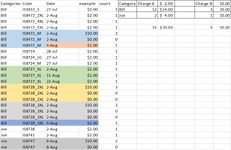Good morning. I have a pivot table that I am using to pull in costs. I have 3 columns A, B, C.
For each Category I need to charge $2.00 for each unique code with a unique Date.
For each Category if the code is not unique and the date is not unique than I also need to charge $10.00 for that group.
For each Category if the code is not unique and the date is unique I need to charge $2.00
The example column shows how these would be charged.
The count column is what I would need to say if cell =1 than will be $2.00 and if greater than 1 the charge will be $10.00
I need to populate column F with the category ,column G and J with the number of occurrences and column H and K with the charge.
For each Category I need to charge $2.00 for each unique code with a unique Date.
For each Category if the code is not unique and the date is not unique than I also need to charge $10.00 for that group.
For each Category if the code is not unique and the date is unique I need to charge $2.00
The example column shows how these would be charged.
The count column is what I would need to say if cell =1 than will be $2.00 and if greater than 1 the charge will be $10.00
I need to populate column F with the category ,column G and J with the number of occurrences and column H and K with the charge.