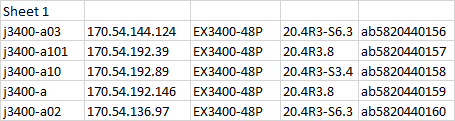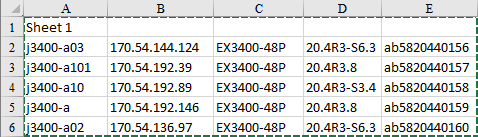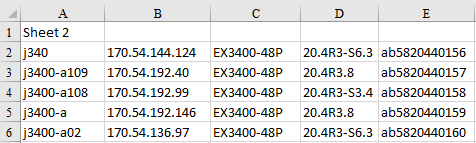Hello,
So lets call the data below is on Sheet 1. I would like to create a formula next to each serial number and FIND serial number on Sheet 2. Then, I would then like to compare the values left of the serial numbers of both sheets and return a value of Match or No Match on Sheet 1. I don't If that can be done with one formula or multiple formulas in multiple columns on Sheet 1. Please help if you can.

So lets call the data below is on Sheet 1. I would like to create a formula next to each serial number and FIND serial number on Sheet 2. Then, I would then like to compare the values left of the serial numbers of both sheets and return a value of Match or No Match on Sheet 1. I don't If that can be done with one formula or multiple formulas in multiple columns on Sheet 1. Please help if you can.