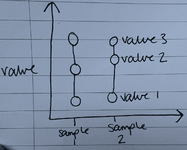charllottesu
New Member
- Joined
- Jan 16, 2024
- Messages
- 2
- Office Version
- 365
- Platform
- Windows
Hi,
I am wanting to plot a graph where I have multiple data points per category of data. For some context, I have done some analysis on different samples and now have up to 3 data points for each sample and I am wanting to present them in a lollipop chart-type way (see image). I'm wondering if this is possible to plot in excel, and if not, what is the easiest way to plot data in this way?
It would also be helpful if I could have 2 of these 'lines' of 3 data points (e.g. different colours) for each sample to present different values I'm extracting from the data of each.
Thanks,
Charllotte
I am wanting to plot a graph where I have multiple data points per category of data. For some context, I have done some analysis on different samples and now have up to 3 data points for each sample and I am wanting to present them in a lollipop chart-type way (see image). I'm wondering if this is possible to plot in excel, and if not, what is the easiest way to plot data in this way?
It would also be helpful if I could have 2 of these 'lines' of 3 data points (e.g. different colours) for each sample to present different values I'm extracting from the data of each.
Thanks,
Charllotte