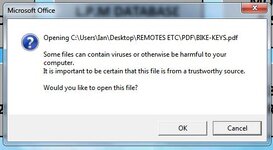ipbr21054
Well-known Member
- Joined
- Nov 16, 2010
- Messages
- 5,226
- Office Version
- 2007
- Platform
- Windows
I have a worksheet that has numerous command buttons on.
Each command button opens the relevant pdf file.
Lately i see the following pop up box.
Clicking ok continue to open the pdf no problem.
Image of message also supplied
Example of the code in use.
Each command button opens the relevant pdf file.
Lately i see the following pop up box.
Clicking ok continue to open the pdf no problem.
Image of message also supplied
Example of the code in use.
Rich (BB code):
Private Sub BikeKeys_Click()
ThisWorkbook.FollowHyperlink "C:\Users\Ian\Desktop\REMOTES ETC\PDF\BIKE-KEYS.pdf"
End Sub