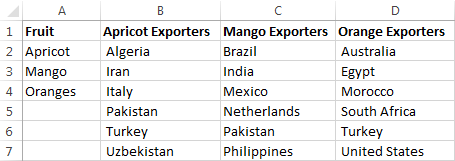Hello,
I'm trying to figure out how I can pre-populate a column drop down based on another column drop down selection for the given/selected row.
EXAMPLE: For the current row I'm in I select the country column and then select USA as the country, then for the states column it must only show the states from the USA in the selection of the drop down for that current row.
How would I go by doing this ? I'm using excel 2013. Also if this is possible could I create columns in another sheet that I can store this information in.
EXAMPLE: A countries column and then a states column where each country is linked to a list of states in the states column.
Any help will be much appreciated
I'm trying to figure out how I can pre-populate a column drop down based on another column drop down selection for the given/selected row.
EXAMPLE: For the current row I'm in I select the country column and then select USA as the country, then for the states column it must only show the states from the USA in the selection of the drop down for that current row.
How would I go by doing this ? I'm using excel 2013. Also if this is possible could I create columns in another sheet that I can store this information in.
EXAMPLE: A countries column and then a states column where each country is linked to a list of states in the states column.
Any help will be much appreciated