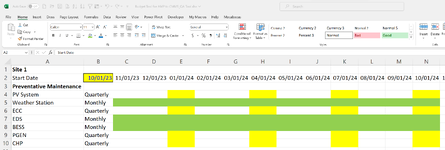jasonkgreen
Board Regular
- Joined
- Feb 21, 2013
- Messages
- 50
What is the most efficient way to populate a payment schedule based on whether the payments are monthly vs. quarterly?
For instance, in the image attached, I would place the payments in the yellow cells for Quarterly pay and in the green cells for Monthly payments. However, these may change based on the client. I want to be able to put either Quarterly or Monthly in cell Bx, and the schedule populates appropriately.
The start date will vary for each client as well. That will be an input with the remaining dates populated using the EDATE function.
Thanks in advance.
For instance, in the image attached, I would place the payments in the yellow cells for Quarterly pay and in the green cells for Monthly payments. However, these may change based on the client. I want to be able to put either Quarterly or Monthly in cell Bx, and the schedule populates appropriately.
The start date will vary for each client as well. That will be an input with the remaining dates populated using the EDATE function.
Thanks in advance.