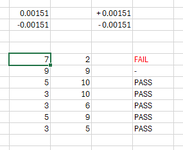I have two separate questions:
1. I am trying to have the following formula display a “positive” (+0.00151) or “negative.”(-0.00151) symbol in the cell: =(F9-H9)*0.00001
2. I am trying to display the words “PASS” or “FAIL” (in cell N9) based on the following formula: IF L9 is GREATER than K9, then display “PASS”. IF L9 is LESS than K9, then display “FAIL”. (NOTE: If the word FAIL displays, then the font should be RED)
Greatly appreciate any guidance on the problems!
1. I am trying to have the following formula display a “positive” (+0.00151) or “negative.”(-0.00151) symbol in the cell: =(F9-H9)*0.00001
2. I am trying to display the words “PASS” or “FAIL” (in cell N9) based on the following formula: IF L9 is GREATER than K9, then display “PASS”. IF L9 is LESS than K9, then display “FAIL”. (NOTE: If the word FAIL displays, then the font should be RED)
Greatly appreciate any guidance on the problems!