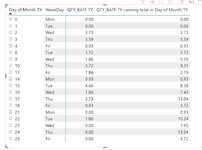pliskers
Active Member
- Joined
- Sep 26, 2002
- Messages
- 461
- Office Version
- 2016
- Platform
- Windows
Help needed!
I have a relatively simple Power BI matrix report with a column of daily sales totals, with the Date in one field of rows and the Weekday in a second field. I have turned off row subtotals and turned off the stepped layout. So, all I have is column 1 with the date of month (from 1-31) and column 2 with the Weekday (Sun, Mon, etc). In other words, a unique combination of Date and Weekday on each row. The third column contains the daily sales, and I need to add a fourth column that will track the cumulative MTD sales for each date, alongside that individual day's sales.
With only a single field of rows (the date), I create a quick measure to produce a Running Total by day, but as soon as I add the Weekday field, all I see in the Running Total field is a duplicate of the daily sales. I suppose I could concatenate the Date and Day fields, but for future reference, is there any way to display a running total when there is more than one field being displayed in the rows of the matrix?
As an added question, I also have a Week Ended field that was being used to display the weekly totals, but I could see how that would make a running total of the individual dates an issue. Nevertheless, in a perfect world I'd love to see that as well.
I'm relatively new to Power BI, so perhaps there's some DAX that would do the trick in a new measure instead of using the Quick Measure tool.
Thanks for any help!
I have a relatively simple Power BI matrix report with a column of daily sales totals, with the Date in one field of rows and the Weekday in a second field. I have turned off row subtotals and turned off the stepped layout. So, all I have is column 1 with the date of month (from 1-31) and column 2 with the Weekday (Sun, Mon, etc). In other words, a unique combination of Date and Weekday on each row. The third column contains the daily sales, and I need to add a fourth column that will track the cumulative MTD sales for each date, alongside that individual day's sales.
With only a single field of rows (the date), I create a quick measure to produce a Running Total by day, but as soon as I add the Weekday field, all I see in the Running Total field is a duplicate of the daily sales. I suppose I could concatenate the Date and Day fields, but for future reference, is there any way to display a running total when there is more than one field being displayed in the rows of the matrix?
As an added question, I also have a Week Ended field that was being used to display the weekly totals, but I could see how that would make a running total of the individual dates an issue. Nevertheless, in a perfect world I'd love to see that as well.
I'm relatively new to Power BI, so perhaps there's some DAX that would do the trick in a new measure instead of using the Quick Measure tool.
Thanks for any help!