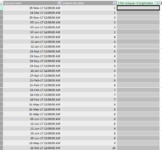countryfan_nt
Well-known Member
- Joined
- May 19, 2004
- Messages
- 758
Greetings, Hope all is well & safe!
Please help me. I wish the DAX to place 1 for the duplicated invoice date AND duplicated Patient Number.
2nd, 3rd, 4th etc instance should be Zero. e.g. 7-Jun-17 of patient name: 3 (4th line) should show 1.
Hope I was able to describe my question well, if not please let me know.
Thank you and all the best,

Please help me. I wish the DAX to place 1 for the duplicated invoice date AND duplicated Patient Number.
2nd, 3rd, 4th etc instance should be Zero. e.g. 7-Jun-17 of patient name: 3 (4th line) should show 1.
Hope I was able to describe my question well, if not please let me know.
Thank you and all the best,