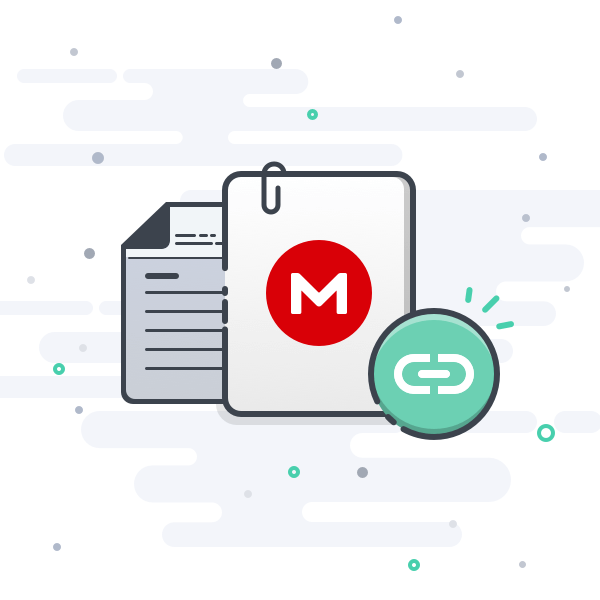Hello All,
I'm having an issue with my 2nd shift time of 4:00pm to 3:00am the next day. The problem occurs, when I cross over midnight, and the date has changed.
It's beginning to annoy me.
My 1st shift code works fine, because it stays on the same date.
The 2nd shift code works fine, until it crosses over to the next day, and I'm not really seeing why. For example 01:00:00 <= 03:00:00. however it is not picking it up, because it moves to the next date range.
I used 28:00:00 to try and trick it to think that is 4:00am...it didn't work
How do I get around this? Is there a TimeSerial I can use?
Thanks for the the help
I'm having an issue with my 2nd shift time of 4:00pm to 3:00am the next day. The problem occurs, when I cross over midnight, and the date has changed.
It's beginning to annoy me.
VBA Code:
'Add 1st Start/End
Range("A1").Select
ActiveCell.FormulaR1C1 = "1st Shift Start"
Range("B1").Select
ActiveCell.FormulaR1C1 = "1st Shift End"
Range("A2").Select
Selection.NumberFormat = "h:mm:ss"
ActiveCell.FormulaR1C1 = "5:00:00 AM" '1st Shift Start
Range("B2").Select
Selection.NumberFormat = "h:mm:ss"
ActiveCell.FormulaR1C1 = "16:00:00 PM" '1st Shift End
'Add 2nd Shift Start/End
Range("D1").Select
ActiveCell.FormulaR1C1 = "2nd Shift Start"
Range("E1").Select
ActiveCell.FormulaR1C1 = "2nd Shift End"
Range("D2").Select
Selection.NumberFormat = "h:mm:ss"
ActiveCell.FormulaR1C1 = "16:30:00 PM" '2nd Shift Start
Range("E2").Select
Selection.NumberFormat = "[h]:mm:ss"
ActiveCell.FormulaR1C1 = "28:00:00 AM" '2nd Shift End
'Add 1st Shift Actual Wt.
Range("N3").Select
ActiveCell.FormulaR1C1 = "1st Shift Actual Wt."
Range("N4").Select
ActiveCell.FormulaR1C1 = "=IF(AND(RC2>=R2C1,RC2<=R2C2),RC7,"""")"
Selection.AutoFill Destination:=Range("N4:N" & Range("A" & Rows.Count).End(xlUp).Row)
Range(Selection, Selection.End(xlDown)).Select
Columns("N:N").NumberFormat = "0.00"
'Add 2nd Shift Actual Wt.
Range("O3").Select
ActiveCell.FormulaR1C1 = "2nd Shift Actual Wt."
Range("O4").Select
ActiveCell.FormulaR1C1 = "=IF(AND(RC2>=R2C4,RC2<=R2C5),RC7,"""")"
Selection.AutoFill Destination:=Range("O4:O" & Range("A" & Rows.Count).End(xlUp).Row)
Range(Selection, Selection.End(xlDown)).Select
Columns("O:O").NumberFormat = "0.00"My 1st shift code works fine, because it stays on the same date.
The 2nd shift code works fine, until it crosses over to the next day, and I'm not really seeing why. For example 01:00:00 <= 03:00:00. however it is not picking it up, because it moves to the next date range.
I used 28:00:00 to try and trick it to think that is 4:00am...it didn't work
How do I get around this? Is there a TimeSerial I can use?
Thanks for the the help