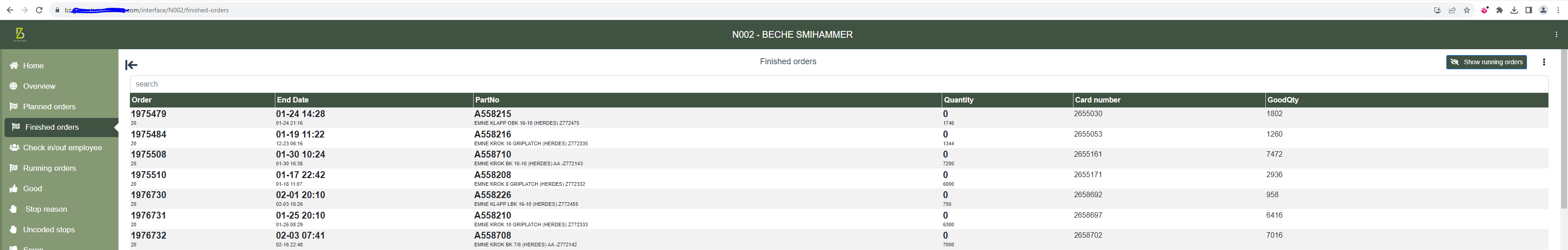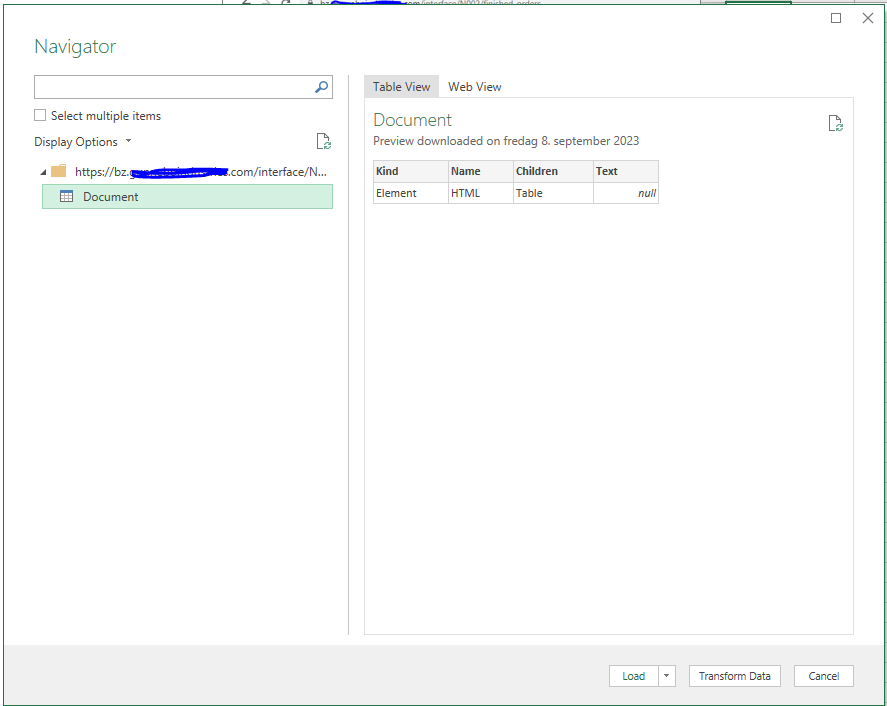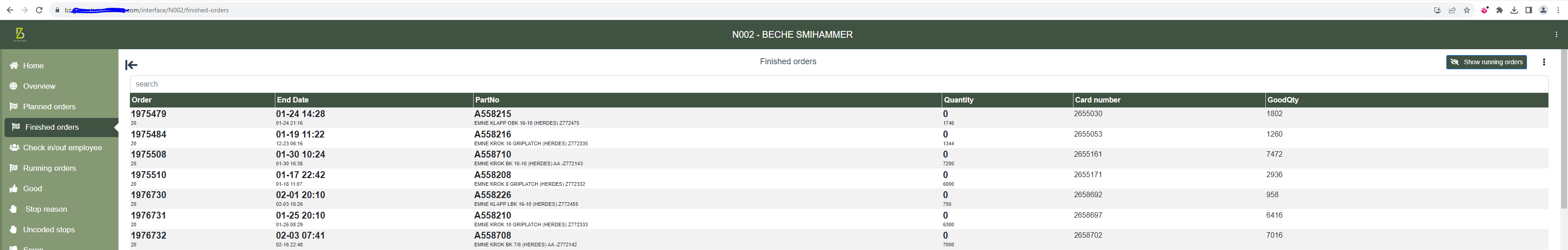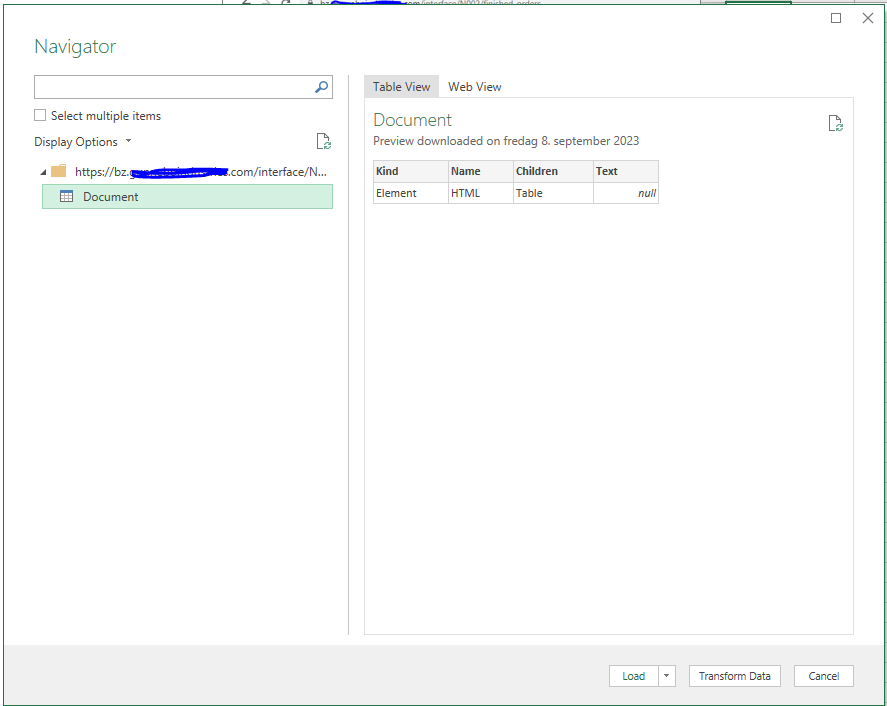Hey, i have been trying to import data from a website, but i can't get it to work. Does anyone have any tips or a guide on how to get it to work? Im trying to import the table seen on the first picture with all the info. The plan is to automatically import that info and update it atleast 1 time every day.