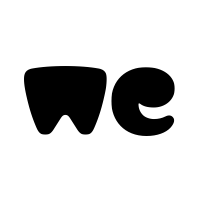Hi,
I have this problem :
01. a variable rows N from 1 to 50, in sample N=9 (A1=9)
02. a variable columns C from 1 to 5, in sample C=5 (A2=5)
03. a Requirement R=2 (A3=2)
I did a manually but is difficult when numbers increase
Calculation :
Total of "X"=N*R=18
Limits L=N*R/C=9*2/5=3.6
Since L is not integer, Limits are 3 and 4 ,Integer(L) and integer(L)+1
I need this : every row to have R=2 of "X" and every column 3 and 4

I have this problem :
01. a variable rows N from 1 to 50, in sample N=9 (A1=9)
02. a variable columns C from 1 to 5, in sample C=5 (A2=5)
03. a Requirement R=2 (A3=2)
I did a manually but is difficult when numbers increase
Calculation :
Total of "X"=N*R=18
Limits L=N*R/C=9*2/5=3.6
Since L is not integer, Limits are 3 and 4 ,Integer(L) and integer(L)+1
I need this : every row to have R=2 of "X" and every column 3 and 4