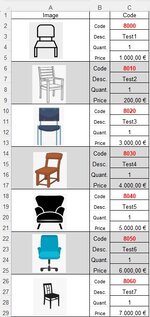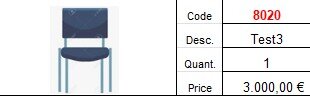PIsabel
Board Regular
- Joined
- Feb 4, 2014
- Messages
- 121
- Office Version
- 365
- Platform
- Windows
Hello.
I have this table with inserted data (first image)
I either have tables with two or three articles or sometimes I have tables with 100 or 200 articles.
In one of the forums I already found a code that creates and converts a certain area into an image and stores it in a folder.
The code works very well.
I need the code to run all the codes in the table and create an image for each of the codes and save the image with the name of that code
Can anyone help me?
I have this table with inserted data (first image)
I either have tables with two or three articles or sometimes I have tables with 100 or 200 articles.
In one of the forums I already found a code that creates and converts a certain area into an image and stores it in a folder.
The code works very well.
I need the code to run all the codes in the table and create an image for each of the codes and save the image with the name of that code
Can anyone help me?