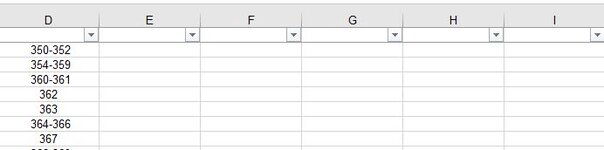Hi,
I'm looking to fill the numbers in these ranges. For example, I would want 350 in E2, 351, in F2, and 352 in G2. The next row would be 354 in E3, 355 in F3 and so on all the way to 359. I have 10K+ rows like this. As you can see, each range may be a different size. Let me know if you need additional info. Thank you
I'm looking to fill the numbers in these ranges. For example, I would want 350 in E2, 351, in F2, and 352 in G2. The next row would be 354 in E3, 355 in F3 and so on all the way to 359. I have 10K+ rows like this. As you can see, each range may be a different size. Let me know if you need additional info. Thank you