Hey Guru's,
Hopefully I can get some help on this one.
In order to drill down into my data as much as I would like to I created a PivotChart and added in slicers. It took a total of about 4 slicers to really allow the user to go as far as they wanted to and my Boss thought that there was too much going on and didn't like the layout.
I set out looking for ways to do it using ControlForm Dropdown list's. I came across a couple of videos but the one that helped me the most was from Chandoo.
https://www.youtube.com/watch?v=FW89ITnAq2Q
http://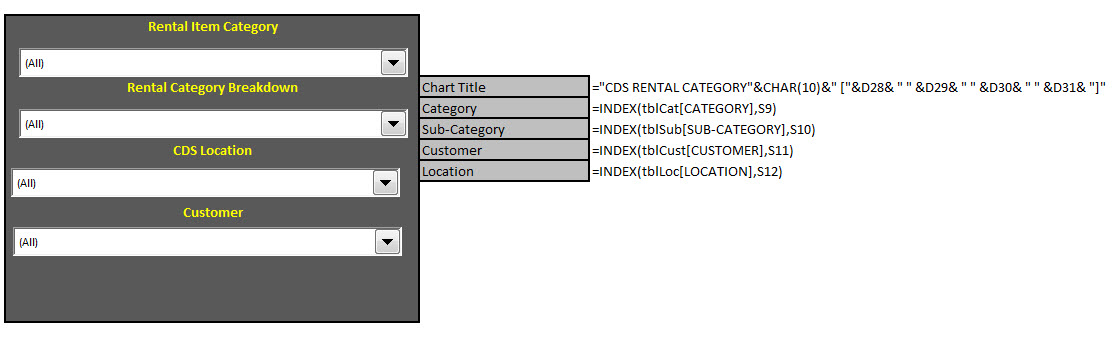
I accomplished this by creating individual tables on the same sheet as my Pivotchart and connecting the dropdowns to both the named tables I created and the filters on the PivotTable. Thus when Select a Category on the 1st dropdown it filters the PivotTable and PivotChart accordingly using Modules.
It got me to where I am at now, but I have been spending way too much time trying to figure out how to reduce the options for the "Sub-Category".
My second dropdown gives the user the option to select various equipment sizes, or "Sub-Categories" of the Category selection. The problem is that the Sub-Category drop down list all options for all categories. I would like to get it to only show options for the chosen category.
Also, instead of doing this off of individually created tables I would like to have it pull directly off of the pivot table or the dataset.
PLEASE HELP!!!
Hopefully I can get some help on this one.
In order to drill down into my data as much as I would like to I created a PivotChart and added in slicers. It took a total of about 4 slicers to really allow the user to go as far as they wanted to and my Boss thought that there was too much going on and didn't like the layout.
I set out looking for ways to do it using ControlForm Dropdown list's. I came across a couple of videos but the one that helped me the most was from Chandoo.
https://www.youtube.com/watch?v=FW89ITnAq2Q
http://
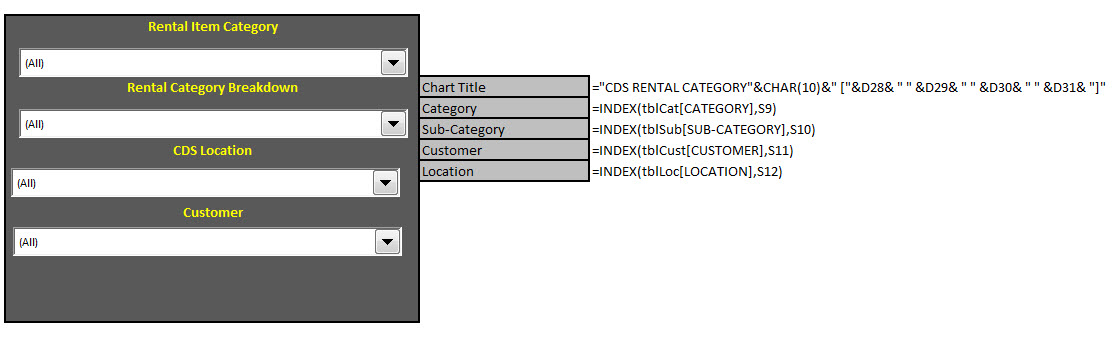
I accomplished this by creating individual tables on the same sheet as my Pivotchart and connecting the dropdowns to both the named tables I created and the filters on the PivotTable. Thus when Select a Category on the 1st dropdown it filters the PivotTable and PivotChart accordingly using Modules.
It got me to where I am at now, but I have been spending way too much time trying to figure out how to reduce the options for the "Sub-Category".
My second dropdown gives the user the option to select various equipment sizes, or "Sub-Categories" of the Category selection. The problem is that the Sub-Category drop down list all options for all categories. I would like to get it to only show options for the chosen category.
Also, instead of doing this off of individually created tables I would like to have it pull directly off of the pivot table or the dataset.
PLEASE HELP!!!





