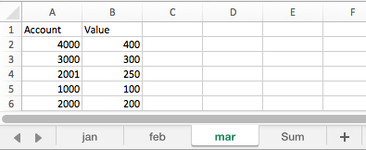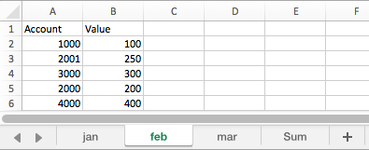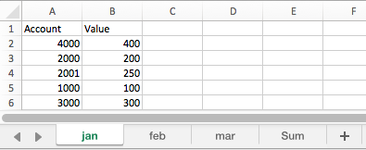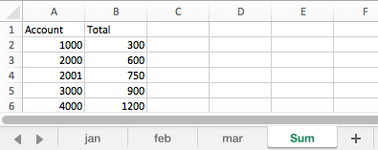Hi,
I have multiple sheets (jan, feb, mar). They all have a column (A) with (random)account numbers and a column (B) with values. I want to make a new sheet where for every account number there's a total value from all the sheets combined. So far i've got
But this is not so elegant, especially since the real file is much more complex and has of course 12 sheets (for every month). I tried making a list of all the sheets (C1:C3) and then
But this doesn't work.
I hope I explained it coherently. Any ideas?
I have multiple sheets (jan, feb, mar). They all have a column (A) with (random)account numbers and a column (B) with values. I want to make a new sheet where for every account number there's a total value from all the sheets combined. So far i've got
Excel Formula:
=SUM(SUM.IF(jan!$A$2:$A$6,$A2,jan!$B$2:$B$6),SUM.IF(feb!$A$2:$A$6,$A2,feb!$B$2:$B$6),SUM.IF(mar!$A$2:$A$6,$A2,mar!$B$2:$B$6))
Excel Formula:
=SUM.IF(INDIRECT("'"&C1:C3&"!$A$2:$A$6"),$A2,INDIRECT("'"&C1:C3&"!$B$2:$B$6"))I hope I explained it coherently. Any ideas?