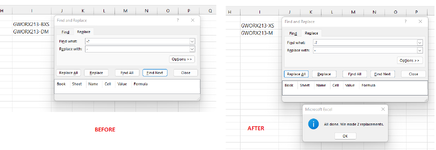I am hoping someone could help me with the following:
I am after a formula that will remove the first character after the '-' and will look like the "Data required" column
I am after a formula that will remove the first character after the '-' and will look like the "Data required" column
| DATA Available | DATA REQUIRED |
| GWORX213-BXS | GWORX220.XL |
| GWORX213-CS | GWORX220.2XL |
| GWORX213-DM | GWORX220.3XL |
| GWORX213-EL | GWORX221.XS |
| GWORX213-FXL | GWORX221.S |
| GWORX213-G2XL | GWORX221.M |
| GWORX213-G3XL | GWORX221.L |