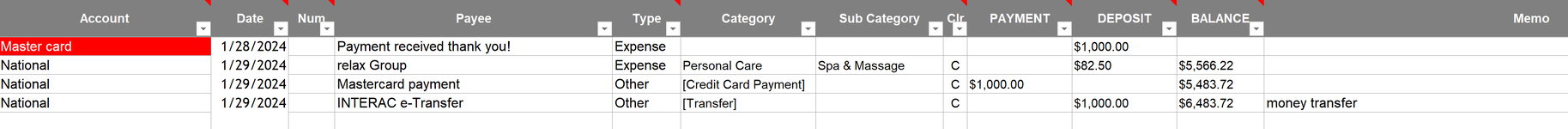Hi I am using the following code found online.
It works well to match the columns I want but if a column is empty example column 3 and 6 it will not run
thanks
It works well to match the columns I want but if a column is empty example column 3 and 6 it will not run
thanks
VBA Code:
Sub ZapDupes()
Set Ws = Worksheets("transactions") '<-- *** Change to actual sheet name ***
With Ws.Range("A1").CurrentRegion
.RemoveDuplicates Columns:=Array(1, 2, 4, 7), Header:=xlYes ' array is the number of total colomns in needs to check. Can remove columns not to check. If there are spaces between rows it will stop
End With
End Sub