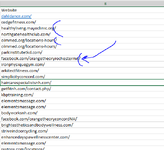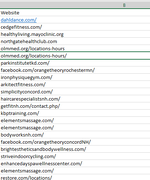Kamranas
Banned User
- Joined
- Feb 25, 2023
- Messages
- 53
- Office Version
- 2016
- Platform
- Windows
I need an Excel VBA code That only removes the last slash(/) from my URL.
Column B, I need a dynamic range, not a static range
It is not necessary for every URL has a slash at last.
more details
I need an Excel VBA code That only removes the last slash(/) from my URL.
I am not want to remove the slashes between the URL.
Important to remember just remove the last slash /, not any other number or alphabet.
I need a dynamic range.
Column B, I need a dynamic range, not a static range
It is not necessary for every URL has a slash at last.
more details
I need an Excel VBA code That only removes the last slash(/) from my URL.
I am not want to remove the slashes between the URL.
Important to remember just remove the last slash /, not any other number or alphabet.
I need a dynamic range.
Attachments
Last edited: