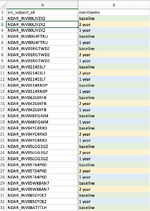Hi hello!
In column A I have my subject IDs and in column B I have the event name which is the time points they were seen at. Ideally, each subject ID was seen at all 3 time points (baseline, 1 year, 2 year) which is why the subject ID's will be listed multiple times, but it is okay if they were only seen at baseline and 2 year (missing 1 year). I am wondering how to remove the subjects who were not seen for at least baseline and 2 year (i.e. they only have 1 timepoint listed, or were seen at baseline and 1 year but not 2 year). I can't even begin to wrap my head around this so any help is greatly appreciated.
In column A I have my subject IDs and in column B I have the event name which is the time points they were seen at. Ideally, each subject ID was seen at all 3 time points (baseline, 1 year, 2 year) which is why the subject ID's will be listed multiple times, but it is okay if they were only seen at baseline and 2 year (missing 1 year). I am wondering how to remove the subjects who were not seen for at least baseline and 2 year (i.e. they only have 1 timepoint listed, or were seen at baseline and 1 year but not 2 year). I can't even begin to wrap my head around this so any help is greatly appreciated.