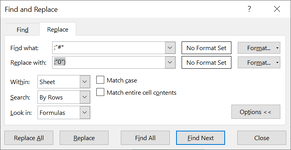I have formulas in multiple worksheets that start with "=GetCtData".
They usually look like these:
=GetCtData(G$1:G$10;$C15:$D15;"#70.123")
=GetCtData(G$3:G$12;$C13:$D17;"#123.456")
I would like the content after the hashtag to be replaced by 0 in all worksheets, so the formulas end up like those:
=GetCtData(G$1:G$10;$C15:$D15;"#0")
=GetCtData(G$3:G$12;$C13:$D17;"#0")
I have not been able to make it work so far. I tried with the Developer mode to record a "Ctrl + H"

Here is the non working code recorded with the Developer mode (for replacing in the ActiveSheet), that does not work when I run the macro:
And ChatGPT is useless on this matter.
Any ideas about how to make it work?
They usually look like these:
=GetCtData(G$1:G$10;$C15:$D15;"#70.123")
=GetCtData(G$3:G$12;$C13:$D17;"#123.456")
I would like the content after the hashtag to be replaced by 0 in all worksheets, so the formulas end up like those:
=GetCtData(G$1:G$10;$C15:$D15;"#0")
=GetCtData(G$3:G$12;$C13:$D17;"#0")
I have not been able to make it work so far. I tried with the Developer mode to record a "Ctrl + H"
Here is the non working code recorded with the Developer mode (for replacing in the ActiveSheet), that does not work when I run the macro:
VBA Code:
Sub Macro3()
Cells.Replace What:=";""#*", Replacement:=";""0"")", LookAt:=xlPart, _
SearchOrder:=xlByRows, MatchCase:=False, SearchFormat:=False, _
ReplaceFormat:=False
End SubAnd ChatGPT is useless on this matter.
Any ideas about how to make it work?