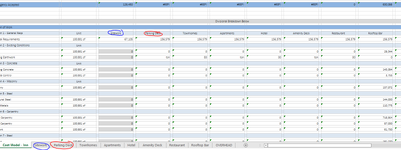clemons171
New Member
- Joined
- Aug 10, 2016
- Messages
- 25
Example: On Sheet1, Cell A1 has the text "sheet2" in it. Some of the cells below A1 on Sheet1 have a formula that returns a value from a cell on Sheet2. I then put the text "Sheet3" in cell B1. Then I make a copy of Sheet2 and label it Sheet3. However, all the formulas in Sheet1 under B1 have the text "Sheet2" in them. I need a macro that replaces all the text in the formulas under each respective column to match the text in A1, B1, C1, D1, etc. So each columns formulas return values from the sheets that match the text in row 1.