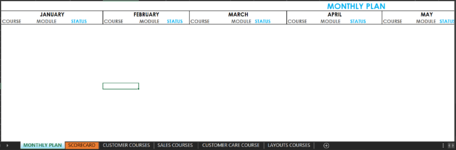ShanonExcelQs
New Member
- Joined
- Dec 9, 2021
- Messages
- 5
- Office Version
- 365
- Platform
- Windows
Hi There
I have a workbook with multiple sheets, and I want to use the first sheet as below "MONTHLY PLAN" to return answers from the other sheets.

In each of the other sheets, I have information regarding modules, like so:

I want to find all the "Modules" that would be for January for example, to show on my first sheet under January. So if we use the above sheet, if in column H the value is "January", I want to see what the corresponding Module is in column B. I would do this for each sheet in the workbook. How would I go about this?
I have a workbook with multiple sheets, and I want to use the first sheet as below "MONTHLY PLAN" to return answers from the other sheets.
In each of the other sheets, I have information regarding modules, like so:
I want to find all the "Modules" that would be for January for example, to show on my first sheet under January. So if we use the above sheet, if in column H the value is "January", I want to see what the corresponding Module is in column B. I would do this for each sheet in the workbook. How would I go about this?