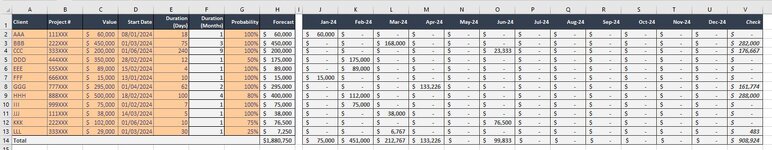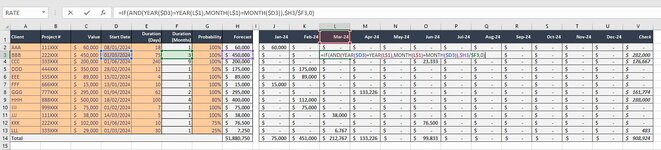jessicarichards295
New Member
- Joined
- Feb 8, 2024
- Messages
- 1
- Office Version
- 2019
- Platform
- Windows
Hello,
I am trying to create a revenue forecast with each month of the year in columns. The input data is updated weekly, so the forecast needs to be dynamic.
I can easily get the revenue amount to return to the first month of the project, but for projects that stretch over multiple months, I haven't been able to work out a way to get the revenue amount for subsequent months.
For example: for project 222XXX the first month of the project is displaying correctly in cell L3, but how can I get the remaining two months of revenue to show in M3:N3?
In the attached, the orange cells are the input data, the columns J:U is where I need help.
Thank you!
I am trying to create a revenue forecast with each month of the year in columns. The input data is updated weekly, so the forecast needs to be dynamic.
I can easily get the revenue amount to return to the first month of the project, but for projects that stretch over multiple months, I haven't been able to work out a way to get the revenue amount for subsequent months.
For example: for project 222XXX the first month of the project is displaying correctly in cell L3, but how can I get the remaining two months of revenue to show in M3:N3?
In the attached, the orange cells are the input data, the columns J:U is where I need help.
Thank you!