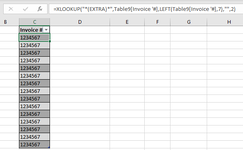I've tried google, and my own knowledge, but nothing is seeming to work. (I can't get XL2BB to work for this)
I want to Find "EXTRA" in the "Invoice" Column, and return the Invoice # if true.
I thought I could use XLookup, but it's not working, nor is the IF(Countif(cell,*""*),Y,N or anything I try. I know it's probably the simplest answer... but of course I can't seem to find it
I want the formula to be in sheet 2 and pull from sheet 1.
I tried =XLOOKUP("Extra",Table2[@[Invoice '#]],LEFT(Table2[@[Invoice '#]],7),"",0)
Anyways, any help is greatly appreciated! TIA
Sheet 1
 Sheet 2
Sheet 2

I want to Find "EXTRA" in the "Invoice" Column, and return the Invoice # if true.
I thought I could use XLookup, but it's not working, nor is the IF(Countif(cell,*""*),Y,N or anything I try. I know it's probably the simplest answer... but of course I can't seem to find it
I want the formula to be in sheet 2 and pull from sheet 1.
I tried =XLOOKUP("Extra",Table2[@[Invoice '#]],LEFT(Table2[@[Invoice '#]],7),"",0)
Anyways, any help is greatly appreciated! TIA
Sheet 1