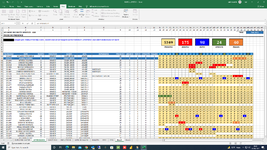Dear Expert,
I am working in a small project. I have attached my simple data (Input & output)
Master Data Sheet looks like as follows:
Employee ID Client Name Site Name 01/02 02/02 03/02 04/02 05/02 06/02 07/02 08/02
201101 Client A Site X P P A
201101 Client B Site Y P P P
201101 Client C Site Z P A and till the end of the Month of February 2022 (Where P represents Present & A represents Absent)
I have another Sheets (Output Sheet)/Report which will display only unique employee Id I want the result to be displayed as follows:
Employee ID 01/02 02/02 03/02 04/02 05/02 06/02 07/02 08/02 .................................28/02
201101 P P A P P P P A.
201102
201103
etc...
I know that I have to use Index/Match but unfortunately I couldn't solve the task. Is there a way to use Index/Match with Offset
any solution will be highly appreciated.
Many thanks in advance for your precious time and consideration. Looking forward to hear from you as soon as possible.
Kindly note that I am using office 2019.
I am working in a small project. I have attached my simple data (Input & output)
Master Data Sheet looks like as follows:
Employee ID Client Name Site Name 01/02 02/02 03/02 04/02 05/02 06/02 07/02 08/02
201101 Client A Site X P P A
201101 Client B Site Y P P P
201101 Client C Site Z P A and till the end of the Month of February 2022 (Where P represents Present & A represents Absent)
I have another Sheets (Output Sheet)/Report which will display only unique employee Id I want the result to be displayed as follows:
Employee ID 01/02 02/02 03/02 04/02 05/02 06/02 07/02 08/02 .................................28/02
201101 P P A P P P P A.
201102
201103
etc...
I know that I have to use Index/Match but unfortunately I couldn't solve the task. Is there a way to use Index/Match with Offset
any solution will be highly appreciated.
Many thanks in advance for your precious time and consideration. Looking forward to hear from you as soon as possible.
Kindly note that I am using office 2019.