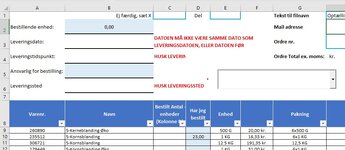KlausW
Active Member
- Joined
- Sep 9, 2020
- Messages
- 378
- Office Version
- 2016
- Platform
- Windows
Hi, anyone who can help. I use a combobox to search and find items. I transfer them with a VBA code, when I run it the combobox is emptied as it should be. Now I would like the cursor to be in the combobox after the VBA code has been run. Some who can help.
Sincerely Klaus W
Sincerely Klaus W
VBA Code:
Sub GoToCell() Worksheets("Prisliste").Range("R4").Select Than Sub