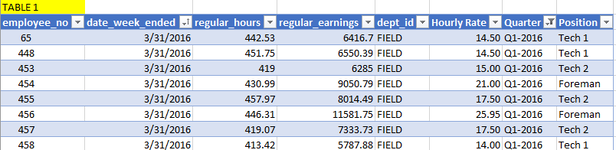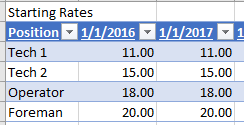Aubrey Reel
New Member
- Joined
- Apr 4, 2023
- Messages
- 7
- Office Version
- 365
- Platform
- Windows
How do I return the Position from Table 2 to Column H in Table 1 using the below criteria:
date_week_ended year from Table 1 match to the corresponding column in Table 2
AND
Hourly Rate from Table 1 that is within the range of pay listed in Table 2 (e.g. for Year 2016 Tech 1 range = $11-13.99, Tech 2 range = $14-17.99, etc)
For example:
date_week_ended = 3/31/2016
Hourly Rate = $13.50
Position = Tech 1
Any help appreciated - I am running myself in circles on this one!


date_week_ended year from Table 1 match to the corresponding column in Table 2
AND
Hourly Rate from Table 1 that is within the range of pay listed in Table 2 (e.g. for Year 2016 Tech 1 range = $11-13.99, Tech 2 range = $14-17.99, etc)
For example:
date_week_ended = 3/31/2016
Hourly Rate = $13.50
Position = Tech 1
Any help appreciated - I am running myself in circles on this one!