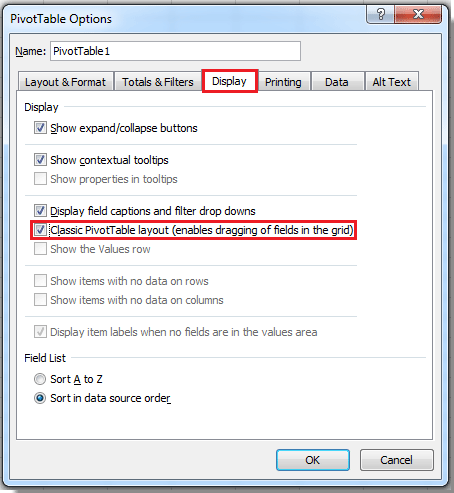mickeystanford_alumni
Board Regular
- Joined
- May 11, 2022
- Messages
- 129
- Office Version
- 2021
- Platform
- Windows
- MacOS
Hi all,
I am trying to build the following:
Two sheets, one with the below format, and another which is a database which brings the information from SQL through a query.
In the first sheet (my main sheet) I am trying to create a dynamic visualisation tool.
Basically in my DB I have origin countries, destination countries, type of sales (tech, miscellaneous, etc), amount of those sales, month and year.
In the main sheet, I want to select the country of origin and the type of sale (I thought on a drop-down list), and by doing so the excel populates me the countries of destination with the respective month and year amounts.
The tricky thing here is that for simplicity I put two destination countries, however, the DB has basically all countries in the world. Some such as US sell to China, but others such as Chile do not sell to China. Therefore, in my main sheet, when I select the country of origin, I would like to have populated only the countries where the ORIGIN sells to (e.g. US sells to 25 counties as per my DB, but Chile only to 4, therefore I would expect 25 small tables with destination originated for US but only 4 for Chile).
Let me know if there is any brilliant idea you might come with.
I thought on a drop down list, but haven't been successful at all.
If not, a Pivot Table might be better, but I am not an expert with PT's whatsoever, but I guess there might be a nice solution with any add-in/code that can populate this.
The goal is that when selecting a country and a sale type, the sheets populates quickly the information. It is at the end a visualisation tool to track sales.
I post below XL2BB with main sheet and DB.
Thxs so much.
I am trying to build the following:
Two sheets, one with the below format, and another which is a database which brings the information from SQL through a query.
In the first sheet (my main sheet) I am trying to create a dynamic visualisation tool.
Basically in my DB I have origin countries, destination countries, type of sales (tech, miscellaneous, etc), amount of those sales, month and year.
In the main sheet, I want to select the country of origin and the type of sale (I thought on a drop-down list), and by doing so the excel populates me the countries of destination with the respective month and year amounts.
The tricky thing here is that for simplicity I put two destination countries, however, the DB has basically all countries in the world. Some such as US sell to China, but others such as Chile do not sell to China. Therefore, in my main sheet, when I select the country of origin, I would like to have populated only the countries where the ORIGIN sells to (e.g. US sells to 25 counties as per my DB, but Chile only to 4, therefore I would expect 25 small tables with destination originated for US but only 4 for Chile).
Let me know if there is any brilliant idea you might come with.
I thought on a drop down list, but haven't been successful at all.
If not, a Pivot Table might be better, but I am not an expert with PT's whatsoever, but I guess there might be a nice solution with any add-in/code that can populate this.
The goal is that when selecting a country and a sale type, the sheets populates quickly the information. It is at the end a visualisation tool to track sales.
I post below XL2BB with main sheet and DB.
Thxs so much.
| Book3 | |||||||||||||||||
|---|---|---|---|---|---|---|---|---|---|---|---|---|---|---|---|---|---|
| A | B | C | D | E | F | G | H | I | J | K | L | M | N | O | |||
| 1 | COUNTRY | USA | SALES | TECH | |||||||||||||
| 2 | |||||||||||||||||
| 3 | |||||||||||||||||
| 4 | |||||||||||||||||
| 5 | SALES | YEAR | TOTAL | 1 | 2 | 3 | 4 | 5 | 6 | 7 | 8 | 9 | 10 | 11 | 12 | ||
| 6 | TECH | 2021 | 600 | 50 | 50 | 50 | 50 | 50 | 50 | 50 | 50 | 50 | 50 | 50 | 50 | ||
| 7 | TECH | 2022 | 720 | 60 | 60 | 60 | 60 | 60 | 60 | 60 | 60 | 60 | 60 | 60 | 60 | ||
| 8 | TECH | 2023 | 1200 | 100 | 100 | 100 | 100 | 100 | 100 | 100 | 100 | 100 | 100 | 100 | 100 | ||
| 9 | |||||||||||||||||
| 10 | DESTINATION COUNTRY | YEAR | TOTAL | 1 | 2 | 3 | 4 | 5 | 6 | 7 | 8 | 9 | 10 | 11 | 12 | ||
| 11 | CHINA | 2021 | 300 | 25 | 25 | 25 | 25 | 25 | 25 | 25 | 25 | 25 | 25 | 25 | 25 | ||
| 12 | CHINA | 2022 | 360 | 30 | 30 | 30 | 30 | 30 | 30 | 30 | 30 | 30 | 30 | 30 | 30 | ||
| 13 | CHINA | 2023 | 600 | 50 | 50 | 50 | 50 | 50 | 50 | 50 | 50 | 50 | 50 | 50 | 50 | ||
| 14 | |||||||||||||||||
| 15 | DESTINATION COUNTRY | YEAR | TOTAL | 1 | 2 | 3 | 4 | 5 | 6 | 7 | 8 | 9 | 10 | 11 | 12 | ||
| 16 | EUROPE | 2021 | 300 | 25 | 25 | 25 | 25 | 25 | 25 | 25 | 25 | 25 | 25 | 25 | 25 | ||
| 17 | EUROPE | 2022 | 360 | 30 | 30 | 30 | 30 | 30 | 30 | 30 | 30 | 30 | 30 | 30 | 30 | ||
| 18 | EUROPE | 2023 | 600 | 50 | 50 | 50 | 50 | 50 | 50 | 50 | 50 | 50 | 50 | 50 | 50 | ||
MAIN | |||||||||||||||||
| Book3 | ||||||||
|---|---|---|---|---|---|---|---|---|
| A | B | C | D | E | F | |||
| 1 | ORIGIN COUNTRY | DESTINATION COUNTRY | SALES | AMOUNT | YEAR | MONTH | ||
| 2 | USA | CHINA | TECH | 25 | 2021 | 1 | ||
| 3 | USA | CHINA | TECH | 25 | 2021 | 2 | ||
| 4 | USA | CHINA | TECH | 25 | 2021 | 3 | ||
| 5 | USA | CHINA | TECH | 25 | 2021 | 4 | ||
| 6 | USA | CHINA | TECH | 25 | 2021 | 5 | ||
| 7 | USA | CHINA | TECH | 25 | 2021 | 6 | ||
| 8 | USA | CHINA | TECH | 25 | 2021 | 7 | ||
| 9 | USA | CHINA | TECH | 25 | 2021 | 8 | ||
| 10 | USA | CHINA | TECH | 25 | 2021 | 9 | ||
| 11 | USA | CHINA | TECH | 25 | 2021 | 10 | ||
| 12 | USA | CHINA | TECH | 25 | 2021 | 11 | ||
| 13 | USA | CHINA | TECH | 25 | 2021 | 12 | ||
| 14 | USA | CHINA | TECH | 30 | 2022 | 1 | ||
| 15 | USA | CHINA | TECH | 30 | 2022 | 2 | ||
| 16 | USA | CHINA | TECH | 30 | 2022 | 3 | ||
| 17 | USA | CHINA | TECH | 30 | 2022 | 4 | ||
| 18 | USA | CHINA | TECH | 30 | 2022 | 5 | ||
| 19 | USA | CHINA | TECH | 30 | 2022 | 6 | ||
| 20 | USA | CHINA | TECH | 30 | 2022 | 7 | ||
| 21 | USA | CHINA | TECH | 30 | 2022 | 8 | ||
| 22 | USA | CHINA | TECH | 30 | 2022 | 9 | ||
| 23 | USA | CHINA | TECH | 30 | 2022 | 10 | ||
| 24 | USA | CHINA | TECH | 30 | 2022 | 11 | ||
| 25 | USA | CHINA | TECH | 30 | 2022 | 12 | ||
| 26 | USA | CHINA | TECH | 50 | 2023 | 1 | ||
| 27 | USA | CHINA | TECH | 50 | 2023 | 2 | ||
| 28 | USA | CHINA | TECH | 50 | 2023 | 3 | ||
| 29 | USA | CHINA | TECH | 50 | 2023 | 4 | ||
| 30 | USA | CHINA | TECH | 50 | 2023 | 5 | ||
| 31 | USA | CHINA | TECH | 50 | 2023 | 6 | ||
| 32 | USA | CHINA | TECH | 50 | 2023 | 7 | ||
| 33 | USA | CHINA | TECH | 50 | 2023 | 8 | ||
| 34 | USA | CHINA | TECH | 50 | 2023 | 9 | ||
| 35 | USA | CHINA | TECH | 50 | 2023 | 10 | ||
| 36 | USA | CHINA | TECH | 50 | 2023 | 11 | ||
| 37 | USA | CHINA | TECH | 50 | 2023 | 12 | ||
| 38 | USA | EUROPE | TECH | 25 | 2021 | 1 | ||
| 39 | USA | EUROPE | TECH | 25 | 2021 | 2 | ||
| 40 | USA | EUROPE | TECH | 25 | 2021 | 3 | ||
| 41 | USA | EUROPE | TECH | 25 | 2021 | 4 | ||
| 42 | USA | EUROPE | TECH | 25 | 2021 | 5 | ||
| 43 | USA | EUROPE | TECH | 25 | 2021 | 6 | ||
| 44 | USA | EUROPE | TECH | 25 | 2021 | 7 | ||
| 45 | USA | EUROPE | TECH | 25 | 2021 | 8 | ||
| 46 | USA | EUROPE | TECH | 25 | 2021 | 9 | ||
| 47 | USA | EUROPE | TECH | 25 | 2021 | 10 | ||
| 48 | USA | EUROPE | TECH | 25 | 2021 | 11 | ||
| 49 | USA | EUROPE | TECH | 25 | 2021 | 12 | ||
| 50 | USA | EUROPE | TECH | 30 | 2022 | 1 | ||
| 51 | USA | EUROPE | TECH | 30 | 2022 | 2 | ||
| 52 | USA | EUROPE | TECH | 30 | 2022 | 3 | ||
| 53 | USA | EUROPE | TECH | 30 | 2022 | 4 | ||
| 54 | USA | EUROPE | TECH | 30 | 2022 | 5 | ||
| 55 | USA | EUROPE | TECH | 30 | 2022 | 6 | ||
| 56 | USA | EUROPE | TECH | 30 | 2022 | 7 | ||
| 57 | USA | EUROPE | TECH | 30 | 2022 | 8 | ||
| 58 | USA | EUROPE | TECH | 30 | 2022 | 9 | ||
| 59 | USA | EUROPE | TECH | 30 | 2022 | 10 | ||
| 60 | USA | EUROPE | TECH | 30 | 2022 | 11 | ||
| 61 | USA | EUROPE | TECH | 30 | 2022 | 12 | ||
| 62 | USA | EUROPE | TECH | 50 | 2023 | 1 | ||
| 63 | USA | EUROPE | TECH | 50 | 2023 | 2 | ||
| 64 | USA | EUROPE | TECH | 50 | 2023 | 3 | ||
| 65 | USA | EUROPE | TECH | 50 | 2023 | 4 | ||
| 66 | USA | EUROPE | TECH | 50 | 2023 | 5 | ||
| 67 | USA | EUROPE | TECH | 50 | 2023 | 6 | ||
| 68 | USA | EUROPE | TECH | 50 | 2023 | 7 | ||
| 69 | USA | EUROPE | TECH | 50 | 2023 | 8 | ||
| 70 | USA | EUROPE | TECH | 50 | 2023 | 9 | ||
| 71 | USA | EUROPE | TECH | 50 | 2023 | 10 | ||
| 72 | USA | EUROPE | TECH | 50 | 2023 | 11 | ||
| 73 | USA | EUROPE | TECH | 50 | 2023 | 12 | ||
DATA | ||||||||