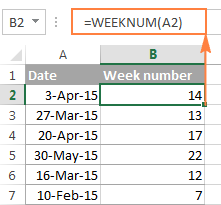Jaymond Flurrie
Well-known Member
- Joined
- Sep 22, 2008
- Messages
- 919
- Office Version
- 365
- Platform
- Windows
I have like this:
Source Date: December 31st, 2020
Result: 53/2020
Formula: WEEKNUM(A1;21)&"/"&YEAR(A1)
But how about the same backwards, what would you suggest? The exact date would preferably be the particular Monday.
So input: 53/2020 (which can be parsed obviously to 53 and 2020 with a split at the slash)
should somehow calculate 44193 (which is December 28th 2020).
I was thinking of making simply a large lookup table, but I have a feeling that's unnecessary.
Oh and I need to do this without VBA, just by using Excel functions.
Source Date: December 31st, 2020
Result: 53/2020
Formula: WEEKNUM(A1;21)&"/"&YEAR(A1)
But how about the same backwards, what would you suggest? The exact date would preferably be the particular Monday.
So input: 53/2020 (which can be parsed obviously to 53 and 2020 with a split at the slash)
should somehow calculate 44193 (which is December 28th 2020).
I was thinking of making simply a large lookup table, but I have a feeling that's unnecessary.
Oh and I need to do this without VBA, just by using Excel functions.