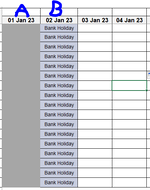Hi,
Not sure if this if any of this is possible. I'm creating a Rota based on several criteria like WFH, Sick, Site etc... that's all ok etc.. but been asked 2 things that I don't know if these are possible and if they are how to do it
A) Is there a way that if Row 2 contains "Weekend" then Merge Cells in the column so example: A6:A22
B) is there a way that if Row 2 contains "Bank Holiday" then Merge Cells in the column so example: B6:B22 then in the merged cell have the work "Bank Holiday" like in the 2nd pic
Any help advice would be very much welcomed, if a way without Marcos then even better but i doubt it will be possible without a Marco
Before After


Not sure if this if any of this is possible. I'm creating a Rota based on several criteria like WFH, Sick, Site etc... that's all ok etc.. but been asked 2 things that I don't know if these are possible and if they are how to do it
A) Is there a way that if Row 2 contains "Weekend" then Merge Cells in the column so example: A6:A22
B) is there a way that if Row 2 contains "Bank Holiday" then Merge Cells in the column so example: B6:B22 then in the merged cell have the work "Bank Holiday" like in the 2nd pic
Any help advice would be very much welcomed, if a way without Marcos then even better but i doubt it will be possible without a Marco
Before After