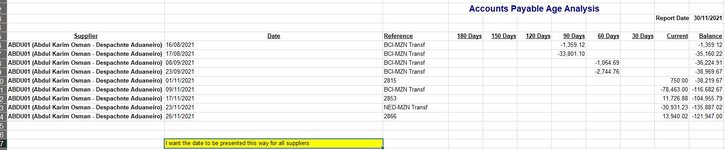Henoclaide
New Member
- Joined
- Dec 24, 2021
- Messages
- 3
- Office Version
- 2019
- Platform
- Windows
What is easy and efficient way to move supplier name to new column in accordance where is data .See image as example
| Accounts Payable Age Analysis_20211215_144233 - Copy.xlsx | ||||||||||||
|---|---|---|---|---|---|---|---|---|---|---|---|---|
| A | B | C | D | E | F | G | H | I | J | |||
| 5 | Date | Reference | 180 Days | 150 Days | 120 Days | 90 Days | 60 Days | 30 Days | Current | Balance | ||
| 6 | ABDU01 (Abdul Karim Osman - Despachnte Aduaneiro) | |||||||||||
| 7 | 16/08/2021 | BCI-MZN Transf | -1,359.12 | -1,359.12 | ||||||||
| 8 | 17/08/2021 | BCI-MZN Transf | -33,801.10 | -35,160.22 | ||||||||
| 9 | 08/09/2021 | BCI-MZN Transf | -1,064.69 | -36,224.91 | ||||||||
| 10 | 23/09/2021 | BCI-MZN Transf | -2,744.76 | -38,969.67 | ||||||||
| 11 | 01/11/2021 | 2815 | 750.00 | -38,219.67 | ||||||||
| 12 | 09/11/2021 | BCI-MZN Transf | -78,463.00 | -116,682.67 | ||||||||
| 13 | 17/11/2021 | 2853 | 11,726.88 | -104,955.79 | ||||||||
| 14 | 23/11/2021 | NED-MZN Transf | -30,931.23 | -135,887.02 | ||||||||
| 15 | 26/11/2021 | 2866 | 13,940.02 | -121,947.00 | ||||||||
| 16 | Total for ABDU01 (Abdul Karim Osman - Despachnte Aduaneiro) | -35,160.22 | -3,809.45 | -82,977.33 | -121,947.00 | |||||||
| 17 | ACPE01 (AC PECAS, Lda) | |||||||||||
| 18 | 22/11/2021 | CX-MZN 960 | -819.00 | -819.00 | ||||||||
| 19 | Total for ACPE01 (AC PECAS, Lda) | -819.00 | -819.00 | |||||||||
| 20 | ADIL01 (Adilson da Silva) | |||||||||||
| 21 | 30/11/2021 | 975 | 107,640.00 | 107,640.00 | ||||||||
| 22 | 30/11/2021 | 976 | 23,400.00 | 131,040.00 | ||||||||
| 23 | Total for ADIL01 (Adilson da Silva) | 131,040.00 | 131,040.00 | |||||||||
| 24 | AFRI04 (Afri-Mechs Ltd) | |||||||||||
| 25 | 12/01/2021 | 20 | 60,117.42 | 60,117.42 | ||||||||
| 26 | 30/04/2021 | 29 | 648,226.80 | 708,344.22 | ||||||||
| 27 | Total for AFRI04 (Afri-Mechs Ltd) | 708,344.22 | 708,344.22 | |||||||||
| 28 | AFRO01 (AFROX Mocambique Lda) | |||||||||||
| 29 | Total for AFRO01 (AFROX Mocambique Lda) | 8,008.07 | 8,008.07 | |||||||||
| 30 | AFST01 (Advanced Fire Supression Technologies) | |||||||||||
| 31 | 02/08/2021 | INV02861 | 17,828.46 | 17,828.46 | ||||||||
| 32 | Total for AFST01 (Advanced Fire Supression Technologies) | 17,828.46 | 17,828.46 | |||||||||
| 33 | ALIE01 (Alie Investiment Lda) | |||||||||||
| 34 | 18/09/2021 | 306 | 30.24 | 30.24 | ||||||||
| 35 | 04/10/2021 | 311 | 560,000.10 | 560,030.34 | ||||||||
| 36 | Total for ALIE01 (Alie Investiment Lda) | 30.24 | 560,000.10 | 560,030.34 | ||||||||
| 37 | AMEL01 (Amelia Z.T.S Rendicao) | |||||||||||
| 38 | 05/11/2021 | 3185 | 40.00 | 40.00 | ||||||||
| 39 | Total for AMEL01 (Amelia Z.T.S Rendicao) | 40.00 | 40.00 | |||||||||
| 40 | ANIF01 (Anif Comercial ) | |||||||||||
| 41 | 04/09/2021 | 2465 | 0.01 | 0.01 | ||||||||
| 42 | Total for ANIF01 (Anif Comercial ) | 0.01 | 0.01 | |||||||||
| 43 | ASSO01 (Associacao Arteba) | |||||||||||
| 44 | 22/09/2021 | BU-MZN Transf | -12,000.00 | -12,000.00 | ||||||||
| 45 | 02/10/2021 | 89 | 30,000.00 | 18,000.00 | ||||||||
| 46 | Total for ASSO01 (Associacao Arteba) | -12,000.00 | 30,000.00 | 18,000.00 | ||||||||
| 47 | AUTO16 (Auto Sueco Mocambique (SA)) | |||||||||||
| 48 | 25/10/2021 | A3/2021/7311103000 | 47,809.63 | 47,809.63 | ||||||||
| 49 | 25/10/2021 | A3/2021/7311103001 | 148,778.67 | 196,588.30 | ||||||||
| 50 | Total for AUTO16 (Auto Sueco Mocambique (SA)) | 196,588.30 | 196,588.30 | |||||||||
| 51 | AUTO20 (Auto Stop Amirana, Lda) | |||||||||||
| 52 | 06/07/2021 | BU-MZN Transf | -228,000.00 | -228,000.00 | ||||||||
| 53 | 02/08/2021 | MOZA-MZN Transf | -228,000.00 | -456,000.00 | ||||||||
| 54 | Total for AUTO20 (Auto Stop Amirana, Lda) | -456,000.00 | -456,000.00 | |||||||||
| 55 | AVAN01 (Avani Pemba Beach Hotel & Spa) | |||||||||||
| 56 | 08/11/2021 | 165145/2 | 3,290.00 | 3,290.00 | ||||||||
| 57 | 08/11/2021 | 165647/1 | 154,879.96 | 158,169.96 | ||||||||
| 58 | Total for AVAN01 (Avani Pemba Beach Hotel & Spa) | 158,169.96 | 158,169.96 | |||||||||
Accounts Payable Age Analysis_2 | ||||||||||||
Attachments
Last edited by a moderator: