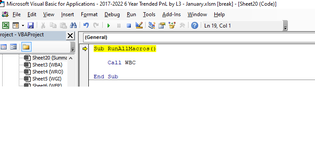Hi,
I have 20 macros that i'd like to run in order. I use below code however it returns Compile Error: Sub or Function not defined pop up window. What may cause this issue? Thanks
I have 20 macros that i'd like to run in order. I use below code however it returns Compile Error: Sub or Function not defined pop up window. What may cause this issue? Thanks
VBA Code:
Sub RUN()
Call WBC
Call WBA
Call WRO
Call WGI
Call WFP
Call WGP
Call WMP
Call MPM
Call MTM
Call MHI
Call MDW
Call CFP
Call CPE
Call CWC
Call RBO
Call RPE
Call RTA
Call OSA
Call VBA
Call VSA
End Sub