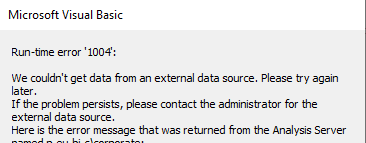Hi, my VBA code opens a number of Excel files and refresh them, but some files take longer than others to refresh, and one or two of these files always causes this Run-time error 1004. Eventhough the attached image shows the error saying it couldn't get data from the external data source, I think the issue really has to do with the refresh going over VBA's tolerance limit and VBA just shuts down and give up. When I refreshed this same file manually, the file refreshed ok but took 3 minutes. Is there a way to insert a line in the code to force the code to give it more time to refresh the file?
-
If you would like to post, please check out the MrExcel Message Board FAQ and register here. If you forgot your password, you can reset your password.
You are using an out of date browser. It may not display this or other websites correctly.
You should upgrade or use an alternative browser.
You should upgrade or use an alternative browser.
Run-time error 1004 - file took too long to refresh?
- Thread starter CoconutP
- Start date
Excel Facts
Back into an answer in Excel
Use Data, What-If Analysis, Goal Seek to find the correct input cell value to reach a desired result
Anthony47
Well-known Member
- Joined
- Mar 29, 2006
- Messages
- 3,823
- Office Version
- 365
- 2010
- Platform
- Windows
If you know which files the workbooks you open fetch their updates from then you might open these files before starting the updating process, that will be much much faster
I don't know if (and how) you could modify the vba behaviour
Bye
I don't know if (and how) you could modify the vba behaviour
Bye
Upvote
0
Similar threads
- Replies
- 0
- Views
- 201
- Replies
- 2
- Views
- 313
- Question
- Replies
- 3
- Views
- 605
- Replies
- 5
- Views
- 484